You need to get the best CPU coolers for your Alder Lake processor if you want to squeeze more performance out of it. Before the 12th gen CPUs even arrived on the market, there was a lot of debate going choosing the right cooling solution for these chips. Just to let you know, the LGA 1700 socket is taller than the previous generation Rocket Lake socket.

Noctua NH-D15 is one of the most powerful air CPU coolers for LGA 1700 socket CPUs. It comes with a gigantic heatsink and copper heat pipes attached to the base for tremendous cooling. On top of all, it’s super quiet and affordable.
For instance, the IHS to MB Height on LGA 1700 socket increases by up to 7.5mm due to additional 500 contacts as compared to the previous LGA socket. Similarly, the Socket Seating Plane Height on LGA 1700 goes all the way up to 2.7mm whereas its Thermal Solution Hole Pattern expands around 78 x 78mm.
Therefore, the dimensions of the LGA 1700 socket are different from that of the LGA 1200 socket. This ultimately means that the Z600 motherboards that are compatible with the Intel 12th generation CPUs have different mount holes for the CPU coolers.
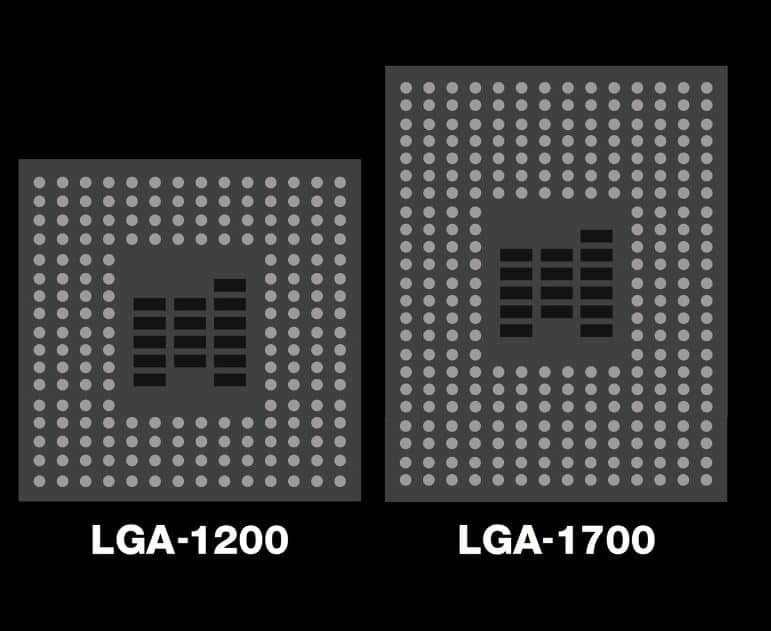
As you can see in the above image, the heat spreader on LGA 1700 CPU is larger and rectangular (45mm x 37.5mm) in shape. And this makes it difficult for the older CPU coolers to make proper contact with the IHS on a 12th gen CPU. Due to this, there would be reduced pressure on the IHS to evenly distribute the thermal paste across the IHS.
To overcome all these issues, you’ll have to shop for the most compatible LGA 1700 CPU cooler for your Alder Lake CPU. Before we run through our most recommended coolers, here are some tips to ease your buying decision.
Quick Shopping Tips When Looking for LGA 1700 Compatible CPU Coolers
The type of CPU cooler you would buy directly depends upon the type of workload you’ll throw on your CPU. For instance, if you are not into overclocking, then a normal CPU cooler would do the job. But if you are into overclocking, then you’ll have to invest in a high-end cooler for taking care of higher temperatures.
- Type of Chassis: ATX or E-ATX PC cases are able to accommodate full-size or beefy CPU coolers without any issue. But if you have an SFF or Ultra-SFF PC Case, then make sure there’s enough clearance inside to fit the cooler you intend to go with. One way to check out the clearance is to measure the height from the CPU socket to the side panel of your case. Make sure there’s at least 2-inch space left between your CPU cooler and the side panel of your PC case. If you are going after the AIO or liquid CPU coolers, then make sure there are appropriate fan mounts on your PC case to install different size radiators.
- Heatsink: Make sure you go with a CPU cooler that comes with a direct-contact heatsink. There are some other factors that you can check out to determine the quality of a CPU cooler. For example, it’s better to go with coolers that come with copper or aluminium pipes attached to the heatsink for maximum heat dissipation.
- Design or Aesthetics: The way a CPU cooler looks has nothing to do with its performance in cooling. However, a CPU cooler with RGB lights swirling through it makes your build attractive if you have a transparent PC case.
The Best CPU Coolers for 12th-Gen Alder Lake CPUs
Here are the top choices for different budget users:
Noctua NH-D15 – Overall Best 12th Gen CPU Cooler
Type: Air | Radiator Size: 140mm | RPM: 1500 | Noise Level: 19.2 dB | Dimensions: 6.5 x 5.91 x 5.31 inches
Reasons to Buy:
- Excellent heat dissipation
- Low noise
- Affordable
- Suitable for overclocking

It wouldn’t be wrong to say that the NH-D15 is the signature CPU cooler from the Noctua brand. It’s the most recommended cooler you’ll find on different PC forums over the internet. It goes toe to toe with some of the reputable water-cooling kits on the market.
On top of all, the Noctua NH-D15 is compatible with most Intel Sockets available on the market. And while recommending this CPU cooler for LGA 1700 socket processors makes us realize how future-proof this cooler is compared to other brands.
With 6 copper heatpipes, dual 140mm fans, and aluminium fins, the Noctua NH-D15 is a beast when it comes to cooling down CPUs running at full throttle.

With a 19.2 dB rating, it’s one of the silent CPU coolers for users who want full focus on their gaming. This makes Noctua NH-D15 a great choice for overclockers who often complain about higher fan noise when hitting higher clock speeds.
The only thing that you need to make sure of is if this giant CPU cooler would fit inside your PC case. It’s a beefy CPU cooler due to dual fans and heatsinks, so make sure there’s enough space inside your chassis to fit this beast.
be quiet! Dark Rock Pro 4 – Best Value CPU Cooler for Alder Lake
Type: Air | Radiator Size: 120mm | RPM: 2500 | Noise Level: 24.3 dB | Dimensions: 5.3 x 5.7 x 6.4 inches
Reasons to Buy:
- PWM fans for silent operation
- Efficient cooling
- For overclocking

be quiet! Dark Rock Pro 4 truly reflects its name when it comes to cooling a CPU under heavy workloads. The dual 120mm PWM fans on this CPU cooler deliver excellent cooling performance without making any disturbing noise at full throttle.
The Dark Rock Pro 4 looks similar to the Noctua’s NH-D15 at first look. However, it’s much slimmer as compared to the bulky Noctua NH-D15 despite having 7 copper heatpipes attached to its base for maximum heat conductance.
However, the Noctua NH-D15 is more silent than the Dark Rock Pro 4. But the 24.3 dB rating on Dark Rock Pro 4 doesn’t make it audible to the human ear if even if you open the side panel of your PC chassis.

Just like Noctua NH-D15, be quiet! Dark Rock Pro 4 comes with dual aluminium heatsinks. There’s a slimmer version of this CPU cooler which is $10 to $15 cheaper than the dual aluminium heatsink version.
All in all, be quiet! Dark Rock Pro 4 is an excellent option for overclockers who have high-end Alder Lake CPUs in their gaming rig. The PWM 120mm fans on this CPU cooler provide ideal high pressure for maximum cooling under intense workloads.
Cooler Master Hyper 212 Black Edition – Best RGB CPU Cooler for Intel 12th Gen CPU
Type: Air | Radiator Size: 120mm | RPM: 2000 | Noise Level: 26 dB | Dimensions: 11.22 x 13.19 x 20.28 inches
Reasons to Buy:
- Bang for your buck
- RGB aesthetics
- Powerful cooling
- Affordable

The Cooler Master Hyper 212 sits on the sweet spot between price and performance. It’s not too powerful, but it also doesn’t let you down when it comes to cooling down low-budget CPUs in the Intel Alder Lake Series.
If your gaming endeavours are limited to a certain level and you have a CPU like an Intel Core i5 12600K or Core i5 12400 resting in your build, then the Cooler Master Hyper 212 is the right option to go with. But it’s not meant for cooling high TDP CPUs like the Core i7 12700K or Core i9 12900K.
The Cooler Master Hyper 212 is made up of 4 aluminium pipes and a heatsink. The direct contact technology allows this CPU cooler efficiently transfer the heat from the base to the top of the aluminium heatsink.

On paper, this CPU cooler has a noise level of 30 dB, but we’ve experienced 26 decibels when the fans are swirling at full speed. Technically, the noise isn’t disturbing at all, but it’s audible when there’s pin-drop silence in your room.
The cooling performance of Cooler Master Hyper 212 is nowhere near to the Noctua NH-D15 or be quiet! Dark Pro4. Still, it’s the most affordable air CPU cooler for low TDP CPUs in Intel’s 12th generation line-up.
Corsair iCUE H150i Elite Capellix – High-End AIO Liquid CPU Cooler for Intel 12th Gen Chips
Type: Liquid | Radiator Size: 120mm | RPM: 2400 | Noise Level: 36 dB | Dimensions: 15.63 x 4.71 x 4.71 inches
Reasons to Buy:
- High-end cooling
- For extreme overclocking enthusiasts
- 360mm fans for high airflow
- Customized RGB

AIO or liquid coolers are meant for hardcore enthusiasts who want to squeeze extra clock speed out of the CPU. Corsair iCUE H150i Elite Capellix is an expensive yet reliable solution for cooling down top-tier CPUs in the Intel Alder Lake Series.
The iCUE H150i is equipped with three 120mm PWM fans to promote high airflow to keep CPU temps at optimal levels. From fans all the way to the water pump, the iCUE H150i has an eye-catching look to it. Also, the fans and the water block support customizable RGB lighting.
Within the set, you’ll find the Corsair iCUE commander core smart RGB Lighting and Fan speed controller. You can now adjust the fan rotation between 400 RPM to 2400 RPM. This also gives you control over the fan noise.

Under full workload, this AIO CPU cooler produces noise of 36 dB which is double what you can expect from the Noctua NH-D15 Air CPU cooler. But you can adjust the Zero RPM profiles in the iCUE software utility to stop the fans when there’s no load on the CPU.
All in all, the iCUE H150i is a premium AIO CPU cooler you can get for a high TDP CPU like the Core i9 12900K. Though it’s an expensive pick, it gives you the most bang for your buck if you want to overclock any 12th gen CPU.
CoolerMaster MasterLiquid ML120L – A Silent & Affordable AIO Cooler for LGA 1700 CPUs
Type: Liquid | Radiator Size: 120mm | RPM: 2200 | Noise Level: 15 dB | Dimensions: 6.2 x 4.7 x 1.1 inch
Reasons to Buy:
- Decent aesthetics
- RGB PWM fan
- Compact, easy to install in SFF cases

The Cooler Master MasterLiquid ML120L RGB is a compact yet powerful liquid CPU cooler for tiny builds that comes with Alder Lake or Rocket Lake CPUs. Moreover, it’s an affordable option for mid-overclocking without putting a hole in your wallet.
It features a dual chamber pump to efficiently circulate cooling the liquid between the base and heatsink. These types of closed-loop CPU coolers are easy to install and don’t need a lot of maintenance.
The water block on ML 120L uses an oval-octagonal copper block that makes it universally compatible with most LGA sockets on the market. It also has a decent touch of RGB strip running at the top of the water block. Also, you can control the RGB lights using the Cooler Master utility or if you have an RGB-compatible motherboard.
Due to a single 120mm PWM fan, this AIO cooler is enough to take care of 6 to 8 core CPUs in the Intel 12th-gen line-up. However, the only 120mm fan makes this AIO cooler slim enough to fit inside SFF or HTPC cases where it’s hard to make space for bulky coolers.

On paper, the Cooler Master MasterLiquid ML120L has a noise level of 15 dB making it the most silent AIO CPU cooler on the list. Cooler Master provides you with a mounting kit if you are using this CPU cooler for 12th generation processor.
Winding up, the MasterLiquid ML120L shows up as an ideal choice for mid-range CPUs in the Alder Lake Series. This AIO Cooler would be enough to take care of Core i5 or Core i7 chips, but it’s not meant for extreme overclocking.
ARCTIC Liquid Freezer II 360 A-RGB – High-Class 240mm AIO Cooler for LGA 1700 CPUs
Type: Liquid | Radiator Size: 240mm | RPM: 1800 | Noise Level: 42 dB | Dimensions: 398 x 120 x 38 mm
Reasons to Buy:
- High airflow
- Extreme cooling performance
- ARGB
- Made for overclocking enthusiasts
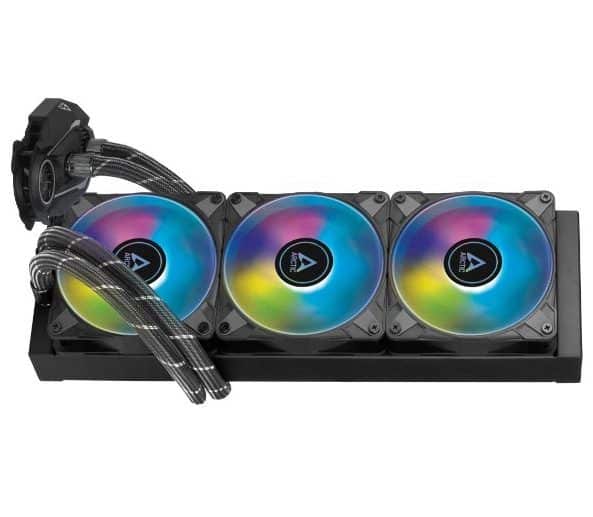
First of all, Arctic products are expensive compared to other competing brands on the market. The Arctic Liquid Freezer II 360 A-RGB is a premium-end AIO cooler to take care of plummeting temps on an overclocked CPU. It’s a reliable liquid cooler to take care of high TDP CPUs like Core i7 12700K or Core i9 12900K.
The pump design on this AIO cooler looks strange at first glance, but it comes with a copper cold plate at the bottom to suck a tremendous amount of heat from the IHS. The Liquid Freezer II 360 A-RGB is natively compatible with most Intel 12th Gen CPUs right out of the box.
This AIO cooler comes with three 120mm PWM that can achieve an 1800 RPM under the full workload. This results in plenty of cooling while reducing noise when you throw a lot of load on your CPU. But with a 40 dB rating, it’s a bit noisy if you take off the side panel from your case.

However, for many premium AIO coolers, you can control the rotation of fans using a software utility. The most exciting feature of this AIO cooler is the presence of ARGB lights the fans and the pump itself. This gives you a lot of freedom to choose colours that match the scheme of your current rig.
There are a lot of features that the Arctic Liquid Freezer II 360 brings to your desk in a single package. But it’s a type of AIO cooler that’s meant for overclockers rather than casual PC users. It’s a thick 360mm AIO cooler with plenty of power to draw an enormous amount of heat from an overclocked chip.
How We Test CPU Coolers
In order to choose the best LGA 1700 CPU cooler for Intel 12th gen processors, our main goal is to find out the temperature range that each of them hits at different workloads. The safest temperature range for a CPU is anywhere between 150 and 160 degrees Fahrenheit (65 to 70 degrees Celcius).
Although the CPUs in the Alder Lake Series consume far less power as compared to the previous generation CPUs, it’s more likely that they can heat up when you overclock them or put heavy stress on them.
Our goal is to use a CPU cooler that tries to maintain temperatures below 85 degrees Celcius even if you overclock it up to its limit. We’ve installed these CPU coolers one by one on a Z690 motherboard that comes with a Core i7 12700K CPU.
Note that Core i7 12700K is a high-end CPU in the Alder Lake line-up which produces a lot of heat when you overclock. All the air and AIO coolers on our list performed excellently with the Core i7 12700K processor limiting the temperatures between 65 degrees to 85 degrees at different workloads.
Socket Upgrade Kits for LGA 1700
In case you don’t want to buy a new CPU cooler for your LGA 1700 motherboard, there are kits offered by some brands like Noctua, Cooler Master, and Corsair to make LGA 1200 CPU coolers work on an LGA 1700 socket motherboard.
A CPU cooler upgrade kit is a bundle of components that allows you to replace your current LGA 1200 mounting hardware with LGA 1200 mounting hardware.
Noctua NM-i17xx-MP78
Noctua NM-i17xx-MP78 is a reliable choice for anyone looking to mount an old LGA 1200 CPU cooler on an LGA 1700 socket motherboard. Its easy installation, high build quality, and cheaper price make it a great option for someone who doesn’t want to invest in an entirely new cooling system for LGA 1700 motherboards.
VERDICT
Finally, these were some of the most compatible air and AIO CPU coolers for Intel 12th generation Alder Lake CPUs. So which one of these would be best for you? Like always, it depends upon your budget and needs.
If you are buying a CPU cooler for mid-range Alder Lake chips Core i5 12400, Core i5 12600 and 12600KF, then there isn’t any better option than the Cooler Master Hyper 212 Black Edition. It’s the cheapest CPU cooler with RGB lights to run your processor at ideal temperatures.
But if you have a Core i7 or Core i9 CPU in your build, then you can go with any high-end Air or AIO CPU cooler for high-end cooling. If you are into mild overclocking, then Noctua NH-D15 is our top recommendation to go with.
At the same time, if you want to overclock your CPU to its limits, then go with either ARCTIC Liquid Freezer II 360 A-RGB or Corsair iCUE H150i Elite Capellix. Both of them deliver plenty of cooling performance with a narrow difference in price.
FAQs
Will LGA 1200 coolers work with LGA 1700?
Directly, they cannot as both sockets share a different design. Normally, an LGA 1700 socket is rectangular whereas an LGA 1200 is square in shape. So either you will need a retention bracket or you’ll have to buy a compatible CPU cooler for your LGA 1700 processor.
Can I use LGA 1151 cooler on LGA 1700?
No, it’s not possible unless you use the right type of mounting brackets. However, it’s difficult to find mounting brackets for LGA 1151 coolers. Keep in mind that LGA 1151 is an old socket as compared to LGA 1700, both share totally different designs.
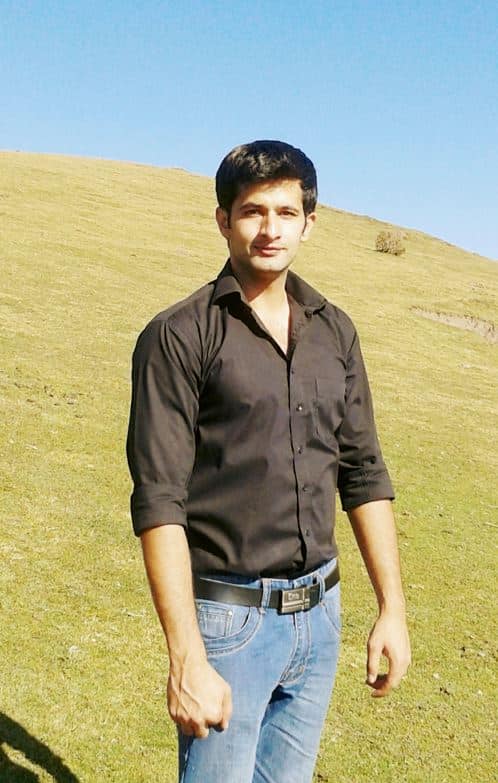
Hi, my name is Masab, a die-hard PC enthusiast and founder of this blog. I love to share my prior experience with computers on this blog. Ask me anything about building a PC or troubleshooting PC errors, I’m here to help.

