Getting the best motherboard for Ryzen 5 5600G would open a lot of performance barriers for you in gaming or content creation. Some of those features are optimized power delivery, faster memory support, and overclocking your Ryzen 5 5600G APU.
AMD Ryzen 5 5600G is an AM4 socket-compatible processor, so it can be easily mounted on chipsets like B550, X570, and A520.
If you are building a mid-range gaming or workstation PC, then I’ll recommend going with the B550 chipset to get the best bang for your buck.
On the other hand, if you are building a high-end machine, then you will get more performance juice if you go with X570 motherboard chipsets.
In my opinion, for a CPU like Ryzen 5 5600G that costs less than $200, there’s no need to spend piles of cash in buying an expensive X570 chipset motherboard.
No matter if you choose X570 or B550 chipset, there are some features that you must not ignore when looking for the right motherboard.
- Socket Compatibility: As the Ryzen 5 5600G is compatible with the AM4 socket, make sure the corresponding CPU socket on the motherboard natively supports the AM4 processors.
- VRMs: You must not compromise on the quality of VRMs on a motherboard. These are the powerhouses that deliver the right amount of power to everything connected to a motherboard, even your CPU.
- Memory slots: If you are planning to expand your physical memory later on in the future, then watch out for at least 4 DIMM slots on a motherboard.
- Storage Options: Make sure the motherboard that you choose for your AMD Ryzen 5 5600G processor has the most advanced storage slots installed on it like M.2 or NVMe slots for faster data access and storage.
- USB Ports: Check if there are enough slots on the motherboard to attach different hardware. It’s better if there are some faster USB-C and USB 3.2 Gen 2 ports on the motherboard.
- Form Factor: Motherboards are available in different form factors like Micro ATX, ATX, mini-ITX, etc. So go with the one that easily fits inside your PC case.
- Expansion Slots: The expansion slots or PCI Express slots on your motherboard decide the type or number of hardware you can install on it. The more slots you have, the more options there are to upgrade your PC with new hardware.
Contents
-
1 5 Best Motherboards for AMD Ryzen 5 5600G
- 1.1 MSI MAG B550 TOMAHAWK Gaming Motherboard – Overall Best Pick
- 1.2 ASUS TUF Gaming X570-Plus (Wi-Fi) – Best Value Motherboard for Ryzen 5 5600G
- 1.3 MSI B550-A PRO ProSeries – Best Budget B550 Motherboard For Ryzen 5000 Series Processors
- 1.4 GIGABYTE B550M DS3H – Economical Motherboard for Ryzen 5 5600G
- 2 Conclusion
5 Best Motherboards for AMD Ryzen 5 5600G
Here are the top options to consider:
MSI MAG B550 TOMAHAWK Gaming Motherboard – Overall Best Pick
Specs:
Socket: AM4 | Form Factor: ATX | Chipset: B550

Reasons to Buy:
- Reasonable price tag
- X2 USB 3.2 Gen 2 ports
- M.2 ports
Reasons to Avoid:
- No built-in Wi-Fi
- Does not supports DDR4 RAM sticks over 4000 MHz clock speed
The MSI MAG B550 Tomahawk is one the best B550 motherboard for Ryzen 5 5600G. If offers all the much-needed bells and whistles of today’s world without breaking your bank account.
It’s a decent motherboard with no major deal breakers compared to the price tag it comes at.
The B550 Tomahawk is designed with 10 digital power phases for the CPU, while there are another 3 phases to run the other components.
All of the power phases are cooled by two giant heatsinks that cover most of the motherboard. So if you are thinking to overclock your Ryzen 5 5600G, then this is the most affordable motherboard to do so.
There are some features that make B550 Tomhawk sit right next to the upper-mid-range motherboard on the market. One of that features is the heat spreaders installed on both of the M.2 slots.
However, the positions of the two M.2 slots are simply out of the box. Where the upper M.2 slots give you a free hand to install large NVMe drives, the lower slots limit you to 110mm NVMe drives only.
Along with high-speed M.2 slots, there are up to 6 SATA slots for expanding your storage later on. So in terms of storage capacity, the Tomahawk B550 has plenty of options to offer.
When it comes to internet connectivity, this board does not have built-in Wi-Fi. But to cover this up, MSI has soldered two 2.5Gbps LAN ports on this motherboard.
So if you are a pro gamer, then definitely you’ll go with the ethernet port and not the Wi-Fi.
At the back panel of the Tomahawk B550, you’ll find a handful of ports. If we talk about the USB ports, then there are a total of six of these on the back panel.
Even on a budget-friendly mobo like this one, you get a USB 3.2 Gen 2 Type-A and one USB 3.2 Gen 2 Type-C with a maximum transfer speed of 10Gbps.
Furthermore, there are two USB 3.2 ports and two legacy USB 2.0 ports only. Apart from these, you’ll find some 3.5mm jacks, an S/PDIF port two RJ-45 ports, and a traditional PS/2 jack to connect ancient hardware.
All in all, the B550 Tomahawk gives you the best bang for your buck when mounting Ryzen 5000 Series processors. There are two high-speed USB slots, high-end M.2 slots, and two LAN ports to build a decent machine around this motherboard.
ASUS TUF Gaming X570-Plus (Wi-Fi) – Best Value Motherboard for Ryzen 5 5600G
Socket: AM4 | Form Factor: ATX | Chipset: X570

Reasons to Buy:
- Low price tag
- USB 3.1 Gen2 Type-C port
- Wi-Fi
Reasons to Avoid:
- No front panel USB 3.1 Gen2 port
Though the X570 chipset motherboards fall on the expensive side, ASUS flips the table over to bring you the most affordable X570 motherboard with lots of advanced features like a USB Type-C port built-in Wi-Fi, and RGB LED illumination.
When compared with the MSI Tomahawk B550, the ASUS TUF Gaming X570 throws in more VRM phases (12+2) to deliver optimal power to your Ryzen 5 5600G CPU.
At first look, you’ll find VRMs covered under giant heatsinks and shrouds with the TUF logo on top of them.
This means you can take throttle your Ryzen 5 5600G to a higher clock speed without worrying about melting your heatsink or CPU socket.
To boost the performance of your CPU, there are four DDR4 DIMM slots on this motherboard. Where the previous motherboard on our list struggles with over 4000MHz clock speeds, the TUF Gaming X570 lets you enjoy clock speeds over 4400MHz (OC+).
There are two M.2 slots and up to 8 SATA slots on this motherboard. With M.2 slots you can enjoy higher-speed data access and transfer. Whereas the eight SATA slots can serve for storing piles of data on your computer.
As the TUF Gaming X570 is a low-cost motherboard of its kind, it cuts down some extra features from the back panel.
However, when compared with the Tomahawk B550 motherboard, the TUF Gaming X570 gives offers some extra USB ports on its end.
On the rear I/O, you’ll find four USB 3.2 Gen 1 Type A, x2 USB 3.2 Gen 2, and x1 USB 3.2 Gen 2 Type-C ports.
But what I really liked about the rear panel of this motherboard is that there’s a touch of everything that you really need today. There are five 3.5mm jacks and a S/PDIF output port on the far right side.
Moreover, there’s a display port, HDMI 1.4b port, and a PS/2 port for connecting an old mouse or keyboard. And I believe these are the most important I/Os that every motherboard should have no matter what the price tag is.
That simply puts the TUF Gaming X570 ahead of other low-cost motherboards for Ryzen 5 5600G is built-in Wi-Fi and RGB illumination lights.
With Wi-Fi 6 onboard, there’s no need of buying a dedicated wireless adapter for this motherboard. It comes with built-in Bluetooth 5.0 to connect your phone and other devices right away.
The ASUS TUF Gaming X570 has a very appealing look to it and with the illuminated RGB light near to the heatsink, it adds more aesthetics to itself when viewed from a glass panel case.
Finally, everything boils down to the lower price tag of the ASUS TUF Gaming X570 motherboard. It gives you the taste of features that are more likely to be found on expensive motherboards.
This motherboard is meant to be designed for Ryzen 3rd generation processors right out of the box. If you want the best out of your Ryzen 5 5600G APU without putting a hole in your wallet, then ASUS TUF Gaming X570 is the right option to go with.
MSI B550-A PRO ProSeries – Best Budget B550 Motherboard For Ryzen 5000 Series Processors
Socket: AM4 | Form Factor: ATX | Chipset: B550

Reasons to Buy:
- Cheap
- USB 3.2 Gen 2
- Clean Design
Reasons to Avoid:
- Limited expansion slots
If you really don’t need a fancy motherboard loaded with high-speed USB slots and RGB lights, the MSI B550-A PRO ProSeries really does justice with any 3rd Gen Ryzen CPU that you’ll install on it.
The MSI B550-A PRO is a type of motherboard designed for users who don’t mess with intensive tasks like gaming, HD content creation, 3D creation, etc.
Still, the B550-A PRO lets you count down on some of the most advanced features it offers right out of the box.
Even under the $130 price tag, the B550-A PRO holds two USB 3.2 Gen 2 slots and PCIe 4.0 support for connecting the latest hardware at ultra-high speed.
The B550-A PRO uses the Core Boost technology with optimized power circuits to deliver seamless power to the Ryzen CPUs.
Just like the previous motherboards on the list, the B550-A Pro also makes use of high-quality heatsink pads to protect the VRMs from overheating or blowing up.
MSI has also integrated MSI Lightning Gen 4 PCI-E on this motherboard to enhance the performance of PCIe 4.0 compatible devices for faster transfer bandwidth.
Although this motherboard looks simple, it still has enough I/Os on the back panel to connect multiple devices at the same time.
Just like the Tomahawk B550, the B550-A PRO is equipped with two M.2 slots protected by a heatsink to cool down your storage drive.
Furthermore, there are up to six SATA slots to expand your storage or if you are planning to build a home server or NAS PC around this motherboard.
There are up to 4 RAM slots on this motherboard to expand your physical memory capacity up to 128GB.
Also, MSI claims that you can install higher clock speed RAM sticks (over 4000+MHz). But this can result in increased latency on a low-budget motherboard like this one.
Therefore, if you have any plans to go with this motherboard, then stay with 3200MHz DDR4 RAM sticks for better performance with a CPU like Ryzen 5 5600G.
There’s a lot that comes along with this low-budget motherboard for Ryzen 5 5600G. It has a built-in debug LED light system that lets you troubleshoot any issue with your system.
So, the MSI B550-A PRO is the right deal to grab if you are tight on budget and don’t want a high-end motherboard for Ryzen 5 5600G CPU.
It lacks some features like overclocking, limited expansion slots, and built-in Wi-Fi. But at the same time, the cheaper VRMs on this motherboard can handle Ryzen 5 5600G without sacrificing too much cash.
GIGABYTE B550M DS3H – Economical Motherboard for Ryzen 5 5600G
Socket: AM4 | Form Factor: Micro-ATX | Chipset: B550

Reasons to Buy:
- Very economical
- PCIe Gen4/3 NVMe slots
- Decent aesthetics
Reasons to Avoid:
- No overclocking
- No RGB lighting
Gigabyte B550M DS3H is much cheaper than the rest of the motherboards on this list. Though the lower price takes the lavish features away from most motherboards, Gigabyte still manages to keep up some of those advanced features to thrive in the market.
The Gigabyte B550M DS3H is a Micro-ATX motherboard, making it physically smaller than the Tomahawk B550 and TUF Gaming X570 on the list.
These smaller dimensions mean there’s less space on this motherboard for installing bulky or multiple devices at the same time.
The tiny size also cuts down on the power delivery system of this motherboard. It now has a 5+3 power phase configuration, which I believe is sufficient enough to fuel low power consuming CPUs like the Ryzen 5 5600G and the rest of its family members.
Its small form factor size also cuts down the two extra RAM slots and leaves you with only two slots to install DDR4 memory up to 128GB.
Despite its smaller size, the B550M DSH3 packs some of the most advanced features in the box. It’s worth mentioning here about the Dual Ultra-Fast NVMe PCIe 4.0/3.0 M.2 slots for super-fast connectivity.
In terms of connectivity, there are multiple USB ports present on this motherboard. There are USB 3.2 Gen1 at the front and back panels along with along with M.2 and SATA ports for increasing your storage.
Moreover, Gigabyte has integrated the Audio Noise Guard for crystal clear sound, HDMI port, DVI port, and some other useful I/Os to connect your most important hardware.
All of these features make it the most reliable yet the cheapest motherboard for Ryzen 5 5600G.
Unfortunately, there are no RGB lights, built-in Wi-Fi, and some advanced USB slots on this motherboard, but it still gives you the most value with Ryzen 5000 Series processors.
Conclusion
Choosing the best motherboard for Ryzen 5 5600G is an easy task. All you need is to find out what type of PC you’ll build around this platform.
If you are building a high-end gaming PC around Ryzen 5 5600G CPU, then you’ll need a motherboard that with surplus expansion slots, enough room for overclocking, advanced USB slots, and a handful of M.2 slots.
Choosing between B550 and X570 chipsets for your Ryzen 5 5600G CPU is upon you. In my opinion, the X570 motherboards offer better performance with Ryzen 5000 Series processors.
Still, I recommend you to go with the MSI Tomahawk B550 motherboard to get the best value with Ryzen 5 5600G CPU. But if you need additional features like RGB lights, overclocking, and more I/Os, then ASUS TUF Gaming X570-Plus Wi-Fi beats every other motherboard on this list.
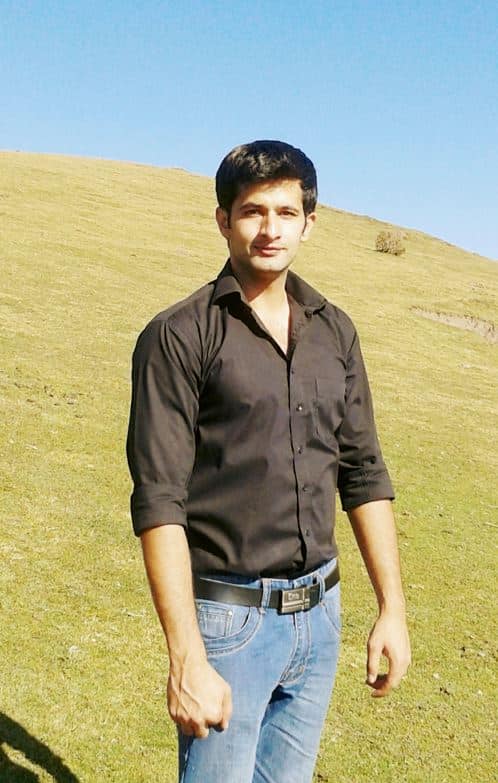
Hi, my name is Masab, a die-hard PC enthusiast and founder of this blog. I love to share my prior experience with computers on this blog. Ask me anything about building a PC or troubleshooting PC errors, I’m here to help.


