The Nvidia RTX 3050 is one of the best entry-level cards that brings premium features like DLSS and ray-tracing to your desk. It’s a great card if you are upgrading from older generation cards like the GTX 1650 or 1660. No doubt, the RTX 3050 delivers solid 1080p gaming performance if you pair it with the right type of CPU.
When shopping for the best CPU for Nvidia RTX 3050 graphics card, you have to keep in mind several factors. First of all, you’ll have to look for a CPU that comes with a higher clock speed and cores.
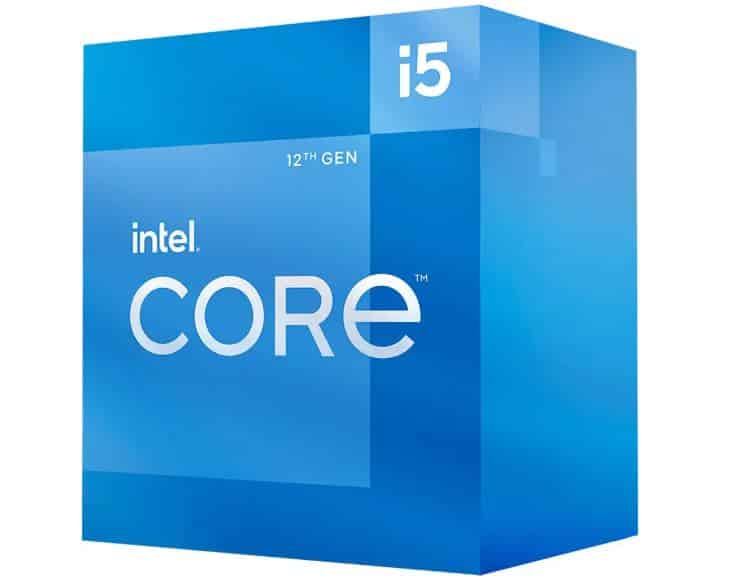
The Intel Core i5-12500F with RTX 3050 easily hits the 1080p 60fps in most AAA titles. It’s an affordable six-core CPU that can chew the toughest of gaming workloads.
As modern AAA games are making more use of additional cores of a CPU, you’ll get more performance if you go with a CPU that has at least six or more cores.
It doesn’t matter here if you go with Intel or AMD CPU. However, Intel CPUs tend to show better performance than Nvidia cards.
Also, it would be better if you go with the latest generation CPUs. At the time of writing this guide, Intel Alder Lake CPUs (12th gen) deliver an excellent price-to-performance ratio with entry or mid-range graphics cards.
Similarly, the “Red Team” has some of the top-of-the-line processors in the Ryzen 5000 Series to squeeze more gaming juice out of your graphics card.
Keep in mind that the latest generation of Intel CPUs would require you to have a new motherboard. On other hand, the latest-gen AMD chips still use the older AM4 socket motherboard, so this would save you a lot of money.
Note that there’s no sense in spending piles of cash to buy a high-end CPU for the RTX 3050 graphics card. Even a low-budget or mid-range processor can be paired with RTX 3050 to get smoother 1080p performance in gaming.
We’ve also included the benchmark results at the bottom of each product on this list, so don’t forget to check them out.
Contents
List of the Best CPU with Nvidia RTX 3050 Graphics Card
Here are the top choices to consider:
Intel Core i5-12400F – Overall Best Performance CPU
Base Clock Speed: 2.50 GHz | Boost Clock Speed: 4.4 GHz | Cores: 6 | Threads: 12 | TDP: 65W | Motherboard Socket: LGA 1700
Reasons to Buy:
The Intel Core i5-12400F CPU goes on par with the RTX 3050 to deliver excellent performance in 1080p masses. This is one of the most affordable CPUs in the Intel Alder Lake line-up. Moreover, this chip comes with a lower TDP, so there’s no need to buy a high-end CPU cooler for this processor.
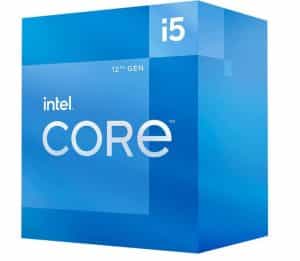
The Intel Core i5-12400F was launched in the first quarter of 2022. In a very short time period, this CPU has been the favourite of budget-oriented gamers around the world.
Sitting right under the $200 budget, this mid-range CPU chews any type of workload that you’ll throw on it.
Although there are better CPUs in Intel’s 12th gen line-up, the Core i5-12400F still delivers the most value for the money when it comes to pairing it with cheaper graphics cards like the RTX 3050.
There are a total of 6 cores and 12 threads on this CPU. Unfortunately, there are no Efficiency Cores on this CPU like we have on other high-end CPUs in the Alder Lake Series. But the absence of efficiency cores does not have any huge impact on the performance of this chip.
The Core i5-12400F meets the bare minimum of having at least a six-core CPU for gaming these days. As there are hardly any AAA games right now that make use of more than 6-8 cores, this chip would be enough to handle the most demanding games at 1080p settings.
Now let’s talk about the performance of the Intel Core i5-12400F with the RTX 3050. The single-core performance of a CPU still matters a lot in gaming. Especially, when it comes to getting higher frame rates in gaming, you’ll be more dependent on the per-core performance.
The Core i5-12400F has a base clock speed of 2.5 GHz which looks a bit outdated despite being a latent-gen CPU. However, this gets covered by the boost clock speed (4.4 GHz) that this CPU attains under complex workloads.
We have a cheaper gaming PC in our lab with Core i5-12400F and RTX 3050 GPU. So we managed to play a lot of famous games on this build like Halo Infinite, Forza Horizon 5, Call of Duty: Vanguard, Far Cry 6, Assassin’s Creed: Valhalla, and Valorant.
Here are the benchmark results with average frame rates at 1080p settings.
| Games | Average Frame Rates (1080p) |
| Halo Infinite | 60fps |
| Forza Horizon 5 | 74fps |
| Call of Duty: Vanguard | 78fps |
| Far Cry 6 | 80fps |
| Assassin’s Creed: Valhalla | 49fps |
| Valorant | 316fps |
| Watch Dogs: Legion | 63fps |
As you can see in the table the Core i5-12400F manages to deliver more than 60fps at 1080p settings with RTX 3050. However, in some graphically intensive games like Assassin’s Creed: Valhalla, this CPU struggles to hit the 60fps milestone due to the limited performance of RTX 3050.
In most of these games, the GPU usage was all the way up to 99%, which means the RTX 3050 was maxed out to its potential to keep up with the pace of Core i5 12400F. At the same time, the CPU usage was around 55% to 75% most of the time.
Overall, the Core i5 12400F is a great gaming CPU for a lower price. It also supports the latest DDR5 4800 MT/s to squeeze out extra gaming juice. There’s a stock cooler included by Intel in the box, but we advise replacing that with an aftermarket cooler if you need better thermal performance.
AMD Ryzen 5 5600X – Best for Value
Base Clock Speed: 3.70 GHz | Boost Clock Speed: 4.6 GHz | Cores: 6 | Threads: 12 | TDP: 65W | Motherboard Socket: AM4
Reasons to Buy:
The Ryzen 5 5600X holds the throne for being the best mid-range gaming CPU on the market. This chip delivers ideal single and multi-threaded performance in gaming and content creation workloads. Moreover, this CPU comes with a bundled CPU cooler for efficient heat dissipation.
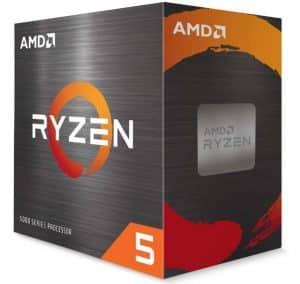
Now, AMD chips are eclipsing Intel chips one after another and there’s tough competition in the market. With AMD introducing less than $300 CPUs like the Ryzen 5 5600X, it’s becoming more affordable for gamers to get their hands on CPUs that excel in gaming.
The Ryzen 5 5600X packs a higher clock speed on each of its cores than Intel’s Core i5-12400F CPU. With a base clock speed of 3.7 GHz on all of its six cores, you can expect this CPU to deliver a bit more frame rates in titles where Intel Core i5-12400F failed to do so.
Also, there’s a slight difference in price between these two chips, the AMD Ryzen 5 5600X is priced slightly higher than Core i5 12400F, but still less than $200 on Amazon. This chip delivers double the amount of performance as compared to its lower price tag.
Built on the Zen 3 architecture, the AMD Ryzen 5 5600X shows 19% better performance than the previous generation chips in the AMD line-up. Also, this is one of the most power-efficient chips in the Ryzen 5000 Series with a TDP of 65W.
So what kind of performance you can expect from the Ryzen 5 5600X when paired with Nvidia’s RTX 3050 graphics card? We threw some same game titles on this CPU as we did on the Intel Core i5-12400F. And here are the results that we concluded at 1080p settings.
| Games | Average Frame Rates (1080p) |
| PUBG | 139fps |
| God of War | 49fps |
| Red Dead Redemptions 2 | 48fps |
| Valorant | 326fps |
| Forza Horizon 5 | 66fps |
| Fortnite | 311fps |
| CS: GO | 490fps |
Again from the table, it’s clear that AMD Ryzen 5 5600X would deliver smoother performance in most games at 1080p ultra settings with RTX 3050 graphics card.
However, in games that demand a powerful graphics card like Red Dead Redemption 2, you’ll get below 60fps with RTX 3050. And it’s the GPU again that’s limiting the frame rates at this point and not the CPU.
Maybe later on you can replace the RTX 3050 with a better graphics card like the RTX 3070 or RTX 3080 if you need more frame rates.
But for the moment, the Ryzen 5 5600X with RTX 3050 would be more than enough for a good 1080p gaming experience, high-end video editing, and 3D rendering workloads. Just don’t go for the games that are too GPU-intensive. This CPU supports PCIe 4.0 on current X570 and B550 motherboards and you can get the most performance out of it.
Intel Core i5-10400F – For Budget Geeks
Base Clock Speed: 2.90 GHz | Boost Clock Speed: 4.3 GHz | Cores: 6 | Threads: 12 | TDP: 65W | Motherboard Socket: LGA 1200
Reasons to Buy:
Simply because it’s a cheaper CPU and has plenty of performance on its end to let you through 1080p gaming. It has the same level of cores that you’ll find in the similar-priced CPUs in the Alder Lake line-up. You can expect almost little to no bottleneck if you gear up this CPU with the Nvidia RTX 3050.

The Core i5 10400F belongs to the 10th generation line-up from Intel. There’s one generation gap between this chip and the latest Alder Lake CPUs. But keeping in view its current price factors, this CPU delivers the most bang for your buck in 1080p gaming.
There’s not much difference to tell when you compare this CPU with the top CPU on our list, the Core i5-12400F.
Both of these chips pack the same number of CPU cores and threads. However, the 12th gen Core i5-12400F takes a performance leap due to its P/E cores architecture.
Still, this sub $150 CPU takes care of mid-range to high-end CPU-intensive workloads without any hassle. In terms of performance, the Core i5-10400F shows better improvement in 1080p gaming as compared to previous-gen chips like the Intel i5-9400 and i5-8400.
When Intel introduced this “F” version of the Core i5 10400 CPU, it was a juicy lure for budget-oriented gamers looking for a six-core CPU to pair with lower midrange graphics cards.
Although the base clock speed on this CPU is fairly less than many competing AMD chips on the market, it still manages to outperform some of the all-time hit CPUs Ryzen 5 3600 in AAA games at 1080p settings.
Now let’s get down to the performance of this chip in 1080p gaming with an entry-level card like the RTX 3050. This time we tried to play some famous titles on this setup like GTA V, Shadow of the Tomb Raider, PUBG, and some other known games.
| Games | Average Frame Rates (1080p) |
| GTA V | 83fps |
| Shadow of the Tomb Raider | 68fps |
| PUBG | 76fps |
| Forza Horizon 4 | 90fps |
| Apex Legends | 95fps |
| Battlefield V | 90fps |
Almost in every game tested, the benchmarks show that the Intel Core i5-10400F was easily able to hit over 60fps with RTX 3050 graphics card.
But one thing is more exciting here to reveal, we haven’t played any GPU-intensive game like Red Dead Redemption 2 or Assassin’s Creed: Valhalla. In both of these games, this CPU would have scored less than 50fps at 1080p medium settings.
What’s more exciting is that all of these games that we’ve tested with CPU make use of CPU cores.
For example, Battlefield V is optimized to use up to six cores of a CPU. And if we look at the table above, it’s clear that the Battlefield with CPU managed to hit over 90fps without bottlenecking the RTX 3050 card.
So, if you are going with the games that are designed to use additional CPU cores, this might be the cheapest bargain to go with. You’ll obviously get higher frame rates with CPU if you are going with games like Far Cry 6, Forza Horizon 5, Call of Duty Vanguard, etc.
Intel Core i3-12100 – The Cheapest CPU for RTX 3050
Base Clock Speed: 3.30 GHz | Boost Clock Speed: 4.30 GHz | Cores: 4 | Threads: 8 | TDP: 60W | Motherboard Socket: LGA 1700
Reasons to Buy:
Not everyone wants the maxed-out graphics or frame rates in games. So, all you need is a CPU that can deliver decent 720p or 1080p (low settings) performance with RTX 3050, then this Alder Lake Core i3 quad-core CPU is a wallet-friendly deal to get a decent gaming experience.
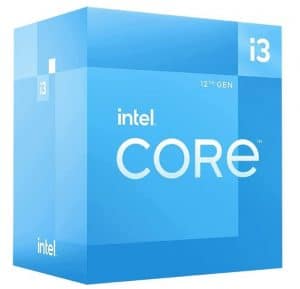
The Core i3-12100 is one of the fastest and cheapest Core i3 gaming CPUs you’ll find on the market right now. It breaks down all the past traditions or experiences you ever had with the Core i3 chips.
Previously, Core i3 processors were confined to basic computing tasks only. But Intel has put more effort into making performance-oriented Core i3 processors in the past two years. And here sits the most powerful quad-core CPU in the Core i3-12th gen line-up.
If you really want to squeeze more price-to-performance ratio out of a CPU, then the Core i3-12100 would be the one to test out at this stage.
First of all, the price tag on this CPU is exceptionally lower and it’s a straight punch on similar chips ending up in AMD’s Ryzen 3 5000 Series.
Next comes the superb performance that all four cores deliver to tackle intense CPU workloads. This CPU packs more clock speed on each core as compared to its elder sibling, the Core i5-12400F.
With 3.3 GHz on each core, you can expect higher frame rates in gaming as well as faster rendering performance in content creation tasks.
Also, this chip is compatible with the DDR5 ram module just like its other siblings, so this would give you an extra edge in performance if you have a motherboard that supports DDR5 ram.
But overall, it’s not the kind of CPU that’s entirely made for gaming purposes. Although this CPU is backed by a higher clock speed and Intel Alder Lake architecture, it isn’t as good in gaming as the Ryzen 5 5600X or Core i5 12400F.
At least this CPU cannot outperform or deliver more frame rates in games that demand swap additional cores on a CPU. But in game titles that demand single-core performance rather than multiple cores, you’ll get a nice boost in frame rates with this CPU.
Yes, in CPU-intensive games you’ll get the most watts out of this CPU if you pair it with RTX 3050. At least this combo will let you easily play most games at 720p or 1080p settings.
As usual, we tested the performance of the Core i3 12100 CPU with RTX 3050 to know how much gaming juice it got. Here are the results that we got through our gaming benchmarks.
| Games | Average Frame Rates (1080p) |
| PUBG | 127fps |
| League of Legends | 220fps |
| Fortnite | 120fps |
| GTA V | 95fps |
| Overwatch | 140fps |
| Apex legends | 90fps |
| Shadow of the Tomb Raider | 75fps |
Looking at the benchmark results, it looks like Intel has strengthened its claw against AMD to reclaim its lost legacy in the budget gaming market. The average frame rates that we got with a cheaper Alder Lake CPU and RTX 3050 are unbelievable.
If we compare the performance of Core i3 12100 with Core i5 10400F CPU, then it’s clear that the latest generation Intel chips are way more powerful and deliver better results with even entry-level cards like RTX 3050.
For now, the Core i3 12100 sits as the fastest-budget gaming CPU on our list. Even with four P-core, it grinds down CPU-intensive workloads just like high-end CPUs in the Alder Lake Series.
It beats out many sub $200 chips from AMD and stands out as the “tiny gaming beast” in the market. But it’s worth mentioning here that some older generation CPUs from AMD like Ryzen 5 3600X and 3300X still manage to show better performance than Core i3 12100.
The Core i3 12100 shows impressive multi-threaded performance in productivity workloads as well. Like we said earlier if you are more into content creation and budget 1080p gaming, this CPU would give you the best value.
All in all, the Core i3 12100 is compatible with many modern platforms as compared to AMD’s AM4 environment. This chip is ready to work with DDR5 modules and PCIe 5.0-compatible hardware.
But if you want to stay on the budget side, we recommend you install this CPU on a DDR4-compatible motherboard to save a few bucks.
The Final Part – Which CPU is Meant For You
Finally, these were some of the best CPUs to get the most performance out of your RTX 3050 graphics card. As always we leave you with our final decision. If we had to pick any CPU out of this list, then it would be the Core i5 12400F.
Not only this CPU delivers excellent performance with an entry-level card like RTX 3050 but it also supports advanced platforms like DDR5 and PCIe 5.0 to squeeze extra performance juice out of your hardware.
In most AAA games, the Core i5 12400F manages to score more than 60fps when paired with RTX 3050 at 1080p settings. At least this CPU gives you the most bang for your buck when compared to other chips in the Alder Lake Series.
Lastly, if you are low on budget and all you need is just a cheaper CPU for your RTX 3050 card, then go with Core i3 12100. This quad-core CPU saves you a lot of money while managing to hit over 60fps at 1080p settings in CPU-intensive titles.
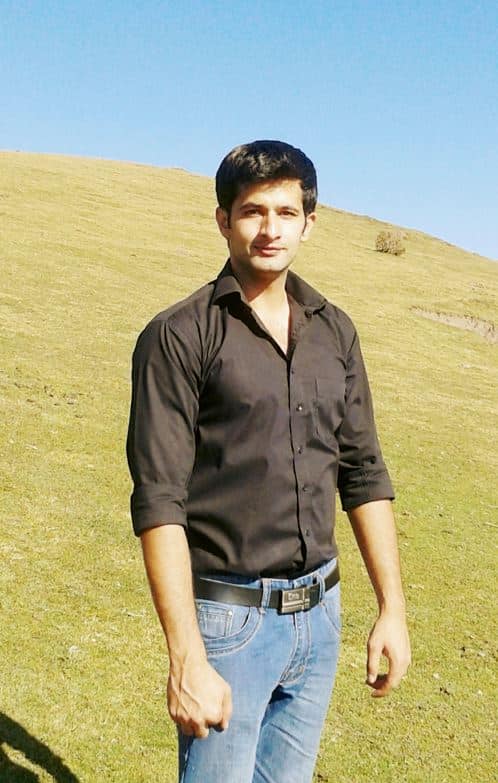
Hi, my name is Masab, a die-hard PC enthusiast and founder of this blog. I love to share my prior experience with computers on this blog. Ask me anything about building a PC or troubleshooting PC errors, I’m here to help.




