When it comes to multitasking, you’ll need a CPU with more cores. For entry-level multitasking, it’s better to go with a quad-core CPU. But if you are involved in complex multitasking workloads, then it’s better to pick a CPU with more than six cores.
Intel and AMD both offer CPUs that offer excellent value in multitasking workloads. AMD chips are known for providing the most per-watt performance in complex multitasking.
Especially, if we talk about AMD’s Threadripper Series, then there’s no objection that CPUs in the Threadripper line-up deliver tremendous performance in professional workloads.
The same goes for Intel’s Extreme line-up where you have a higher number of cores to grind the toughest of the workloads.
But, there’s no sense in throwing piles of cash on the table to buy an extra number of cores that you’ll hardly use. Even a budget-friendly CPU can handle mid-range to high-end multitasking workloads.
The type of CPU that you’ll need for effective multitasking boils down to the type of workload you’ll throw on it. If you are just browsing the internet and doing other entry-level tasks at the same time, then it’s better to go with a quad-core CPU.
But if you are dealing with multiple content creation applications in real-time, then it’s better to go with a six-core or eight-core CPU for your workstation.
A lot of users think that a gaming CPU would deliver better performance in productivity-focused tasks, which is wrong.
As CPUs are getting heavily threaded, it’s becoming difficult to choose the right kind of CPU for work-creation tasks that depend upon the multicore performance of a CPU.
Competition between AMD and Intel is getting intense as newer generation silicon chips are hitting the market.
We would have suggested you go with any AMD Threadripper 5000 Series to win in multitasking, but it’s an expensive option.
If you can get your job done by a six or eight-core CPU, then there’s no sense in putting a hole in your wallet for just the sake of multitasking.
Contents
Quick Shopping Tips
When looking for a multitasking processor, it’s better to consider the following things:
- Obviously, in multitasking, you’ll end up using more cores on your CPU. But check if the applications or programs that you’ll interact with would make the most use out of a higher number of CPU cores.
- If you deal with heavy-multithreaded applications, then go with AMD. And if interact with less-intensive applications, then it’s better to go for Intel.
- The latest generation chips show better multitasking performance as compared to older generations. If there’s a minor difference in price, then it’s better to go with the latest-gen CPU to squeeze the most performance out of it.
List of the Budget CPU for Multitasking
Here are the top options to consider:
Ryzen 9 5900X – Overall Best Budget CPU for Heavy Multitasking
Architecture: Zen 3 | Socket: AM3 | Cores: 12 | Threads: 24 | Base Clock Speed: 3.7 GHz | Boost Clock Speed: 4.8 GHz | TDP: 65W
Reasons to Buy:
The Ryzen 9 5900X delivers the best single and multicore performance in gaming and content creation workloads. It also supports PCI 4.0 interface and has a higher boost clock speed up to 4.8 GHz.
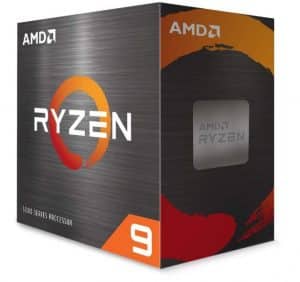
Built on the AMD’s Zen 3 architecture, the Ryzen 9 5900X is the powerhouse of a performance. Its Intel counterpart, the Core i5-12400 delivers the same level of performance in multithreaded workloads but at a minor price difference.
Packed with 12 cores and 24 threads, the Ryzen 9 5900X grinds down any complex multi-threaded workloads.
With a base clock speed of 3.7 GHz and a boost frequency up to 4.8 GHz, you can expect this CPU to deliver unparalleled performance.
In addition to this, you can easily take this chip up to 5.0 GHz by using a reliable CPU cooler. But even at the clock speed, you’ll get the best experience with this chip in applications that depend upon the multi-threaded performance of a CPU.
We tested this CPU by running a simple task, opening multiple tabs in the Chrome Browser and then playing YouTube videos in each of them.
Moving on, we opened Adobe Photoshop and Adobe Premiere at the same time. Throughout rendering photos and videos, the Ryzen 9 5900X was exceptional. This CPU handled every content creation task with a breeze.
Also, the Ryzen 9 5900X supports PCIe 4.0 and some older 400-Series motherboards. But there are some issues that you have to keep in mind before buying this CPU.
Firstly, there’s no CPU cooler included in the box, so you’ll have to buy a good one to cool down this beast.
Also, there’s limited support for 400-Series motherboards which are hard to find in the market and are expensive as well. It would be better for you to invest in a new 500-Series motherboard to make your system future-proof for upgrades.
All in all, the Ryzen 9 5900X is a decent CPU packed with exceptional performance for intense multitasking performance.
Intel Core i5-12400 – Best Value CPU for Multi-Threaded Apps
Architecture: Alder Lake | Socket: LGA 1700 | Core: 6 | Threads: 12 | Base Clock Speed: 2.5 GHz | Boost Clock Speed: 4.4 GHz | TDP: 65W
Reason to Buy:
The Intel Core i5 12400 offers strong single-core performance with a higher clock speed on each of its cores. Moreover, the P/E cores make this CPU efficient in multiple workloads. This chip is highly compatible with PCIe 5.0 and DDR5 memory out of the box.
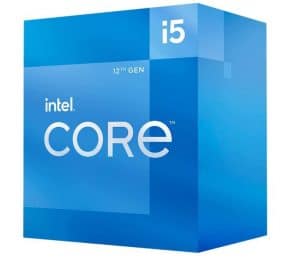
If you are low on budget and cannot spend more than $200 on a CPU for multitasking, then this Alder Lake chip is the right choice for you.
Although this chip packs half the amount of cores as the AMD’s Ryzen 9 5900X, it still manages to beat many previous generation chips in multitasking and content creation.
The Intel Core i5 12400 also beats the AMD Ryzen 5 5600 in heavy-threaded tasks and gaming. And it’s because there are six P-cores that support hyper-threading at a base clock frequency of 2.6 GHz.
Moreover, there’s added support for DDR5 memory and PCIe 5.0 interface. However, you can also use this CPU with DDR4 compatible motherboards as well.
We ran several multi-threaded productivity tests on this CPU and it didn’t turn us down. In some productivity tests, the Core i5 12400 delivered more performance than AMD Ryzen 5 5600 and 5600X.
So, if you are dealing with plenty of tasks at the same time, then Core i5 12400 would deliver you every bit of performance without slowing down.
The only downside we’ve come across is the computability of this CPU with Intel 600 Series chips. As this CPU sits on an LGA 1700 socket, you’ll need a new motherboard.
Also, the stock CPU cooler that comes with this chip isn’t enough to suck the amount of heat once this chip goes under heavy workloads.
Although this CPU has a low TDP of 65W, it’s better to equip a reliable aftermarket cooler on top of it to be on the safe side. You can go with any brand like Cooler Master, Deepcool, or Noctua.
Overall, the Intel Core i5 12400 delivers the best price-to-performance ratio in multitasking, programming, and content-creation workloads.
It’s cheaper than many Ryzen 5000 Series processors. On top of all, it supports the latest DDR5 memory if you need a performance in the future.
AMD Ryzen 5 5600X – An Affordable Chip for Multitasking
Architecture: Zen 3 Socket: AM4 Cores: 6 Threads: 12 Base Clock Speed: 3.7 GHz Boost Clock Speed: 4.6 GHz TDP: 65W
Reasons to Buy:
Just like other Ryzen 5000 Series processors, the Ryzen 5 5600X delivers solid single and multi-core performance in complex workloads.
In addition, each core on this CPU is clocked at 4.1 GHz right out of the box, so you’ll hardly need to overclock it.
Also, this chip is highly compatible with current 500 Series motherboards and there’s a stock cooler included in the box as well.
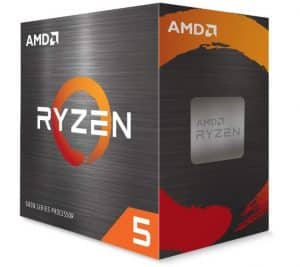
The Ryzen 5 5600X yields solid multithreaded performance by sitting just under the $200 price tag. If you need a CPU that is exceptional in single-threaded and multi-threaded workloads at the same time, then this might be the one for you.
Baked by the AMD’s Zen 3 architecture, you can expect this chip to deliver 19% better performance in single and multi-threaded applications as compared to previous generations.
If you need a multitasking CPU without putting strain on your wallet, then this six-core would surely keep up with your expectation nevertheless the workload you throw on it.
The number of cores on Ryzen 5 5600X is the same as we’ve found on the Core i5 12400 CPU. But the Alder Lake’s Core i5 12400 packs more performance due to its P/E core technology. But in combined productivity workloads, there isn’t much difference between Ryzen 5 5600X and the Core i5 12400 to tell.
To be honest, the Ryzen 5 5600X is a solid performer when it comes to competitive gaming and multi-threaded applications.
The Ryzen 5 5600X comes with a 3.7 base clock speed and there is enough room to overclock this up to 4.6 GHz with the stock cooler that comes in the box.
However, if you use the right type of CPU cooler, then you can easily overclock it up to 4.8 GHz or 5.0 GHz. But in multitasking, the base clock speed of 3.7 GHz would be enough to handle multiple tasks at the same time.
This is the most power-efficient CPU in the AMD Ryzen 5000 Series line-up. With just a TDP of 65W, you can expect it to be cooler even under intense loads.
Finally, if you already have an AMD 500-Series motherboard, then you’ll save a lot of money.
It’s readily compatible with the current 500-Series motherboard so there’s no need to buy a new mobo for this CPU.
But if you have an older 400-Series AMD motherboard, then you have to invest in buying a 500-Series motherboard if you want to go with CPU. A motherboard like B550 would give you the most value with this chip.
Intel Core i3-10100F – Cheaper Processor for Light Multitasking
Architecture: Comet Lake | Socket: LGA 1200 | Cores: 4 | Threads: 8 | Base Clock Speed: 3.6 GHz | Boost Clock Speed: 4.30 GHz | TDP: 65W
Reasons to Buy:
The Core i3-10100F is a quad-core CPU meant for someone not too aggressive in multitasking. If you are low on budget and need a CPU to deal with light multi-threaded workloads, then this chip would deliver you the best value.
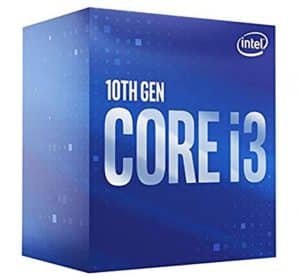
The Intel Core i1-10100F is backed by Intel’s 10-generation Comet Lake architecture. This chip is not as much power as the others on the list, but for a cheaper price it shows up as an excellent deal for budget-oriented users.
It’s a quad-core CPU with a total of eight threads to handle light-threaded productivity tasks.
With each core clocked at 3.6 GHz, you’ll still get amazing performance out of applications that don’t demand more than 2 or 4 cores.
In entry-level to mid-range multi-threaded workloads, the Core i3 10100F delivers 20% extra performance when compared with the AMD’s Ryzen 3 3100 CPU.
Also, when compared with the Intel Core i7 6700K CPU, the Core i3-10100F delivers 5 to 8% better performance in content creation workloads that demand better multi-threaded performance out of a CPU.
We tested this CPU in one of our old desktops with an LGA 1200 socket motherboard. In order to measure the multitasking performance of this CPU, we opened several programs at the same time.
Opening programs like Google Chrome, Adobe Photoshop, Zoom Messenger, etc at the same time didn’t put any stress on this chip.
But dealing with more intense tasks at the same time might slow down this CPU, but not to the point where we had to wait in queue for one task to finish first.
All in all, the Core i3-10100F is a wallet-friendly CPU for multitasking. It has the right number of cores and threads to deal with the advanced applications of today.
Verdict – Which is Meant for You
Finally, these were the best multitasking CPUs to consider if you are limited on budget. Now comes the conclusion part, which one of these chips would serve best for you? If we were looking for a multitasking CPU for our build, then it would be the AMD Ryzen 9 5900X.
Not only does Ryzen 9 5900X excel in multi-threaded workloads but it also delivers solid single-core performance as well. Ryzen 9 5900X is a complete solution to all types of workloads. Moreover, for an affordable price, you’ll get a CPU that would be enough to meet any of your multitasking needs in the upcoming years.
FAQs
Is Ryzen CPU for multitasking?
Yes, AMD Ryzen CPUs are better at multitasking due to the higher number of threads and IPC (Instructions per Core). These features make a Ryzen CPU super fast in handling multithreaded programs.
Which processor is the fastest when doing serious multitasking?
At the moment, CPUs in the AMD Threaripper 5000 Series are the fastest when it comes to professional multitasking workloads. But you can even go with Ryzen 9 5000 Series processors that offer almost the same level of multitasking performance as Threadripper Series does.
Are 6 cores enough for multitasking?
Yes, a six-core would do a great job in multitasking. Let’s say if you are running video and photo editing applications at the same time, there would be no stress on your CPU. Also, you can run other multiple applications at the same time along with content creation applications without any hassle.
Is Intel Core i7 good for multitasking?
It depends if your Core i7 comes with hyper-threading enabled or not. A processor that comes with hyper-threading would show great performance in multi-threaded workloads. Many latest-gen Core i7 CPUs are great for multitasking due to the P/E cores introduced by Intel.
Are 4 cores good for multitasking?
Yes, a quad-core CPU would be enough for handling entry-level to mid-range multitasking workloads. However, if you are a professional who deals with multiple complex applications at the same time, then it’s better to go with a six-core or eight-core CPU.
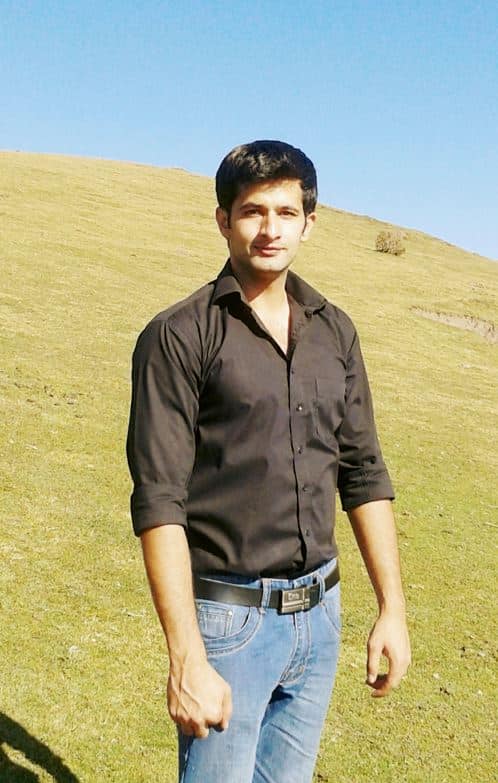
Hi, my name is Masab, a die-hard PC enthusiast and founder of this blog. I love to share my prior experience with computers on this blog. Ask me anything about building a PC or troubleshooting PC errors, I’m here to help.




