When it comes to video editing, it’s your processor that decides how faster you’ll get the export file in the destination folder. Having a powerful CPU will crush any type of content creation workload that you’ll throw on it.
If you are a YouTuber or a professional video editor, then you’ll have to depend on the mercy of your processor for faster rendering. Especially, if it’s about editing videos at 4K quality, then you’ll have to opt for a powerful processor.
Normally, any multi-core CPU can let you videos at standard quality. However, when it comes to editing your videos at higher resolution, you’ll have to go with a CPU that delivers reliable single and multi-core performance at the same time.
Therefore, video editing at 2K or 4K demands more processing power from your CPU. So, you’ll have to pick a CPU that comes with a higher base clock speed as well as multiple cores for faster encoding and rendering.
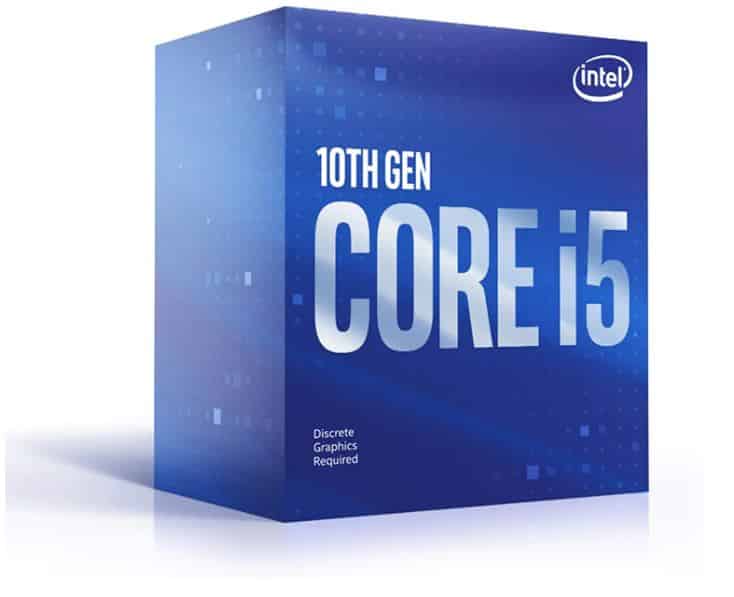
If you don’t have enough time to scroll through the guide, then here’s our top recommendation to go with. The Core i5 10400F consumes as low as 65W power to deliver excellent performance in single and multi-threaded workloads.
Contents
- 1 Which is Better at HD Video Editing, Intel or AMD?
-
2 List of the Best CPUs for 4K Video Editing
- 2.1 Intel Core i9-12900KF – The Overall Best 4K Video Editing CPU
- 2.2 AMD Ryzen 9 5950X – Best Value AMD 4K Video Editing Processor
- 2.3 AMD Ryzen Threadripper 3960X – A Professional 4K Content Creation CPU
- 2.4 AMD Ryzen 7 3700X – A Low Budget Option for High-End Video Editing
- 2.5 Intel Core i5-9400F – The Cheapest Intel Video Editing CPU
- 3 Conclusion & Verdict
-
4 FAQs
- 4.1 How many cores do you need for 4K video editing?
- 4.2 How much ram do you need for 4K video editing?
- 4.3 How much storage do you need for 4K video editing?
- 4.4 Can I edit videos at 4K quality with a six-core CPU?
- 4.5 Is an Intel Core i5 good for 4K video editing?
- 4.6 How many cores for 4K video editing do you need in a CPU?
- 4.7 Is Ryzen 5 good for 4K video editing?
- 4.8 Do I need 32GB RAM for 4K video editing?
- 4.9
Which is Better at HD Video Editing, Intel or AMD?
At the moment, there are only two options to go with, either Intel or AMD. Well, the Intel chips offer better single-core performance, but they are expensive when you opt for an Intel chip that has a higher number of cores.
AMD on other hand offers chips that come with a higher number of cores at an affordable price tag. Also, the clock speed on the latest generation AMD chips is higher than their Intel counterparts.
Generally, AMD processors offer higher value when it comes to content creation like video editing, photo editing, music production, etc.
List of the Best CPUs for 4K Video Editing
Here are the top choices to consider:
Intel Core i9-12900KF – The Overall Best 4K Video Editing CPU
Cores/Threads: 16/24 | Base Clock Speed: 3.2 GHz | Boost Clock Speed: 5.2 GHz | Motherboard Socket: LGA 1700 | TDP: 125W | L3 Cache: 30MB
Reasons to Consider this Processor:
The Core i9-12900KF comes with a higher number of cores as compared to previous-generation Intel chips. Also, each core comes with a higher clock speed and offers fast single-core performance, making this chip highly effective in complex content creation workloads like video editing, 3D animation modelling, etc.
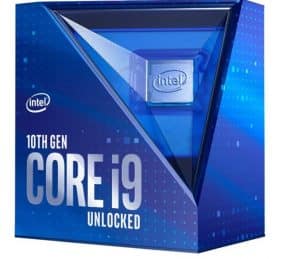
The Core i9-12900KF sits in the high-end range of Intel’s Alder Lake lineup. This processor shows 12% better IPC performance as compared to its counterparts in the 11th generation.
Higher IPC means you’ll find better single-threaded performance to crush any CPU-intensive workload like gaming, music production, HD video editing, and 3D animation designing.
In comparison with AMD’s Ryzen 9 5950X, the Core i9-12900KF delivers far better single-core performance.
However, it outperforms Ryzen 9 5950X with a thin margin when it comes to multi-core processing. AMD Ryzen 9, still holds the crown for being the best in multi-core performance.
Modern-day video editing software is CPU-intensive, which means it’ll test the patience of your CPU. Especially, if you are editing your videos in applications like DaVinci Resolve or Adobe Premiere Pro.
And this is where the Core i9-12900KF shines and beats AMD’s Ryzen 9 5950X processor in 4K video editing.
A benchmark carried out by Pugetsystems shows that the Core i9 12900KF shows ideal performance with AMD’s RX 6900 XT graphics card in Adobe Premiere Pro 0.95.3.
On paper, Intel Core i9 12900KF gives you 8% extra performance in Photoshop as compared to the previous Core i9 12900K version.
For professional video editors who usually deal with multiple layers and video effects in Adobe Premiere Pro, the Core i9 12900KF would be a great deal to get things done in a matter of seconds.
Currently, this CPU has one of the highest MSRP on the market. But paying a premium price to get this chip brings outstanding performance to your desk.
The combination of “Performance & Efficiency” cores on this CPU chews any complex video editing workload that you’ll throw on it.
All in all, the Core i9 12900KF delivers solid content creation performance. It offers excellent single and multi-core performance as compared to previous-generation chips.
To squeeze more processing power out of this CPU, you can pair it with a reliable CPU cooler and overclock it up to 5.2 GHz.
Also, this chip supports DDR5 memory, so you’ll surely experience much faster performance in single and multi-threaded tasks.
But before going with this CPU, you’ll have to buy a new motherboard that comes with LGA 1700 socket.
Also, its premium price makes it out of the reach of budget-oriented content creators. So, only go with a processor if you have some extra cash to throw on the table.
AMD Ryzen 9 5950X – Best Value AMD 4K Video Editing Processor
Cores/Threads: 16/32 | Base Clock Speed: 3.4 GHz | Boost Clock Speed: 4.9 GHz | Motherboard Socket: AM4 | TDP: 105W | L3 Cache: 64MB
Reasons to Consider this Processor:
The AMD Ryzen 9 5950X is a solid choice for content creators who need tons of multi-threaded performance for a reasonable price. This chip comes with a low TDP and offers the same level of performance as you would expect from a high-end Intel CPU.
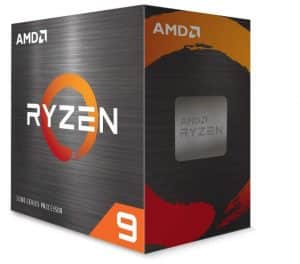
Now if we put the AMD Ryzen 9 5950X one on one with Intel’s Core i9 12900KF, then you’ll see a hell lot of difference in the specs.
The Ryzen 9 5950X beats out the Core i9 12900KF with its 8 extra threads. The Alder Lake’s Core i9 12900KF, however, takes lead with its newest P/E core technology, but that’s another side of the story.
The Ryzen 9 5950X is the Red Team flagship CPU, and it has beaten many HEDT Intel CPUs in content creation workload.
With Zen 3 and 7nm technology, the Ryzen 9 5950X looks somewhat similar to its predecessor, the Ryzen 9 3950X, which was built on Zen 2 architecture.
But when it comes to squeezing out the performance, the Ryzen 9 5950X beats many other processors within its family.
When it comes to 4K content creation tasks, the Ryzen 9 5950X blows away the Intel Core i9 12900K with its extra threads. But that’s only the case where you are dealing with applications that demand more threaded performance.
While editing videos in Adobe Premiere Pro, the AMD Ryzen 9 5950X easily gets beaten by the Core i9 12900KF despite having extra threads.
And this could be due to the fact that Adobe Premiere Pro still relies on a CPU with better single-core performance than multi-core performance.
However, the margin with which Intel Core i9 12900KF over the AMD Ryzen 9 5950X is very little, and you’ll hardly notice it without running benchmarks.
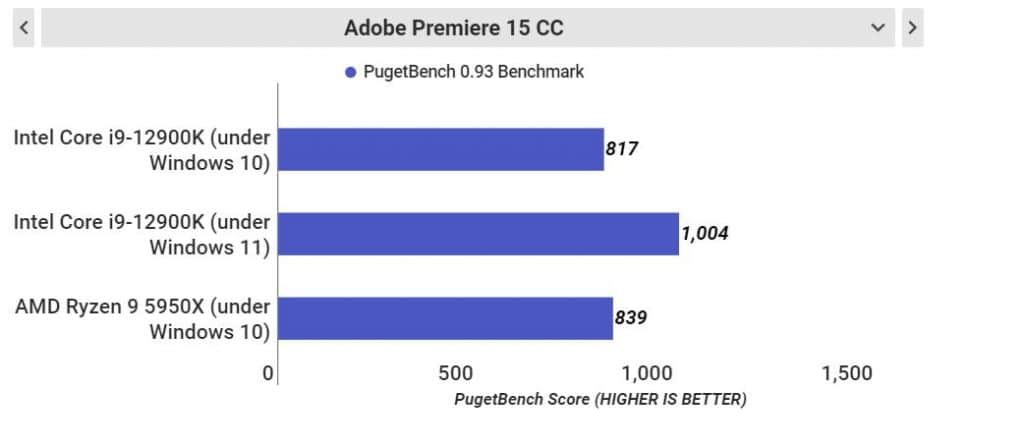
The above graph would give you a better idea of the situation. As you can notice that the operating system is giving more edge in content productivity here at this point.
The performance of Ryzen 9 5950X and Core i9 12900K is nearly the same when we switch to Windows 10.
Overall, the Core i9 12900K gives your roughly 8% to 10% productivity gains over the Ryzen 9 5950X.
All in all, if you want to create content at 4K quality without putting a hole in your wallet, then we’ll recommend you go with the Ryzen 9 5950X.
It remains unchallenged when it comes to getting squeezed more processing juice at an affordable price.
AMD’s continued support for AM4 sockets with Ryzen 9 5950X saves you a lot of money that you may end up buying a new motherboard.
Also, the continuous support for the AM4 socket gives AMD a great advantage over Intel’s Alder Lake chips that you need to buy a new mobo.
AMD Ryzen Threadripper 3960X – A Professional 4K Content Creation CPU
Cores/Threads: 24/48 | Base Clock Speed: 3.8 GHz | Boost Clock Speed: 4.5 GHz | Motherboard Socket: sTRX4 | TDP: 280W | L3 Cache: 128MB
Reasons to Consider this Processor:
The Threadripper 3960X is a beast that can crush any heavy content creation workload that you’ll throw on it. It delivers an excellent price-to-performance ratio to professional video creators. This 24-core CPU offers plenty of punch as compared to Intel’s Core i9-10980XE Extreme Edition.
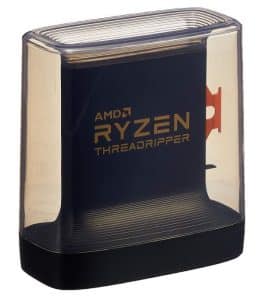
The Ryzen Threadripper 3960X is by no means the cheapest CPU, but it’s still an affordable choice when you compare it to its big brother, the Threadripper 3995WX. The most noticeable specs on this chip are abundant cores and threads, which are hardly found in any desktop-based CPU from both Intel and AMD.
The Threadripper 3960X is a workstation-based CPU with 24 cores and 48 threads and has a massive L3 cache of 128MB.
With more cores, you’ll definitely end up having a higher TDP of around 280W. But this gives you an idea of how powerful this CPU could be in content creation workloads.
For professional content creators who often edit large 4K video files, this chip could be the final solution. Although this CPU has an insane number of cores, there is hardly any video editing application that’ll ever make use of all of these CPU cores.
Surely, you’ll get the advantage of the higher clock speed when it comes to video editing, but as far as the cores are concerned, we’ll have to wait until Adobe and other video editing application figure out the use of surplus cores.
However, you can still divide your renders across multiple cores by installing useful plugins like BG Render Max or Render Garden to get the most benefit out of this Threadripper CPU.
Here’s a benchmark carried out by Pugetsystems for AMD Ryzen Threadripper 3960X along with other processors like the AMD Ryzen 9 3950X, Intel Core i9 9900K, AMD Ryzen Threadripper 3970X, etc.
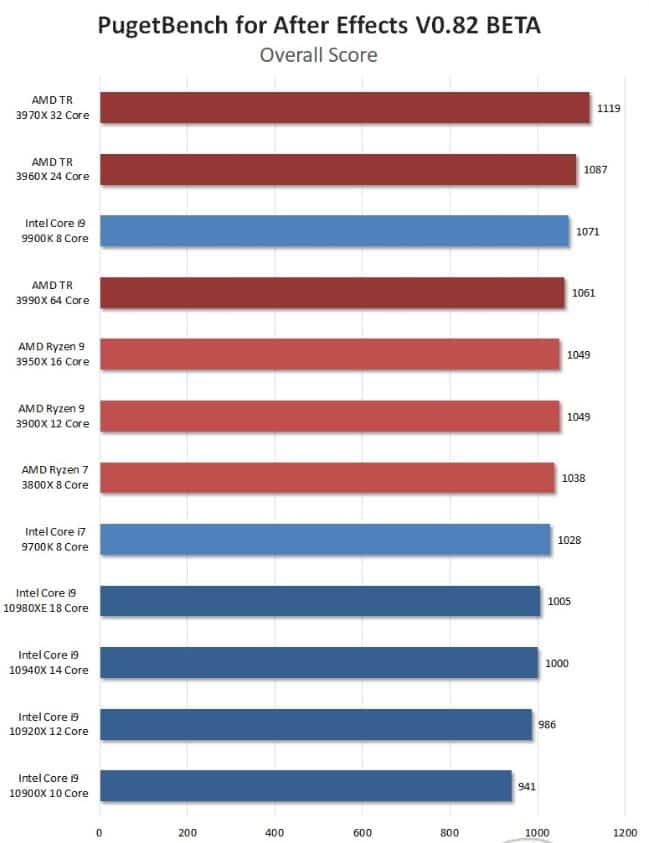
As you can see in the graph, by opting for Ryzen Threadripper 3960X, you’ll surely see performance gains in Adobe After Effects or Adobe Premiere Pro. This chip beats out many high-end CPUs from Intel like the Core i9 10940X and the Core i9 10920X.
| 4K H.264 150 Mbps 8-bit (59.94 FPS) | AMD Ryzen 9 3950X | AMD Ryzen TR Pro 3960X | Intel Core i9 9900K | Intel Core i9 10920X | Intel Core i9 10940X |
| Lumetri colour live playback | 59.94 | 59.94 | 59.94 | 59.87 | 59.94 |
| Multicam live playback | 1.33 | 6.46 | 11.62 | 1.87 | 2.49 |
| Live playback score | 58.9 | 77.7 | 77.3 | 75.5 | 76 |
| Overall Export score | 85 | 159.8 | 117.7 | 103.5 | 109.3 |
As in the above table, the video export of the AMD Ryzen Threadripper Pro 3960X is higher than other chips when exporting the 4K video file in Adobe Premiere Pro.
So, if you can spare a lot of cash to buy this processor, then you’ll see quicker 4K export files as compared to standard desktop version processors.
But keep in mind that for installing an AMD Threadripper CPU, you’ll need a separate motherboard that comes with a TRX4 socket. Also, the TRX4 socket motherboards are more expensive than standard AM4 socket motherboards.
So, you’ll have to pay extra cash for buying a motherboard that can accommodate this CPU. If you are tight on budget, then stay away from this CPU.
AMD Ryzen 7 3700X – A Low Budget Option for High-End Video Editing
Cores/Threads: 8/16 | Base Clock Speed: 3.6 GHz | Boost Clock Speed: 4.4 GHz | Motherboard Socket: AM4 | TDP: 65W | L3 Cache: 32MB
Reasons to Consider this Processor:
It’s an affordable processor for editing your videos at higher quality. It has enough cores that are needed for effective content creation. Even by having a low TDP of 65W, it can deliver a tremendous amount of performance that other processors aren’t capable of.
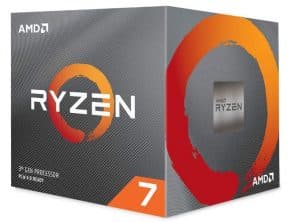
Although it’s been a few years since the AMD Ryzen 7 3700X was first launched in the market, it still remains the first choice of content creators. The reason behind this is the perfect price-to-performance ratio that it offers while consuming less power.
The Ryzen 7 3700X performs way better than the second-generation Ryzen 7 2700X CPU despite having almost the same specs.
Things get more interesting when you compare it with its Intel competitor chip, the Core i7 9700K. The Ryzen 7 3700X as compared to the Core i7 9700K brings twice the amount of power to your desk at half price.
Also, by consuming as low as 65W of power, it’s able to deliver a lot when it comes to content creation or even gaming.
In the Geekbech browser test, it scores 1252 in single and 8402 in multi-core performance. It gets beaten by the Ryzen 9 3900X which manages to score a bit more than these figures.
All this means that the AMD Ryzen 7 3700X is an absolute beast when it comes to multi-threaded applications.
Therefore, you’ll get more edge with video editing tasks that are highly dependent on the multi-thread performance of a CPU.
So, if you are into high-end video editing or music creation, then you’ll see a nice boost in your performance with the Ryzen 7 3700X.
The Ryzen 7 3700X is the best 8-core CPU you’ll find in the market for professional-grade 4K video editing.
With 8 cores and a boost clock speed of up to 4.4 GHz, this chip can chew any 4K UHD video editing workload in a matter of seconds.
If you really don’t care about the video export times, then this processor would be enough to edit and render your videos at 4K quality,
Finally, if you are dealing with content creation software that depends on your CPU, then you’ll get the most benefit out of the Ryzen 7 3700X.
In a Nutshell
Not every video editing application depends on your CPU, some programs like the DaVinci Resolve Resolve depend on your graphics card as well. For such applications, you’ll cannot expect the best performance alone with your CPU.
As per-core performance tends to be the king in applications like Adobe Premiere Pro and After Effects, the Ryzen 7 3700X would deliver a decent performance in both of these programs. Also, Adobe Premiere Pro give you a decent edge in editing your videos if you are a CPU with a higher number of cores (not too many cores).
Intel Core i5-9400F – The Cheapest Intel Video Editing CPU
Cores/Threads: 6/6 | Base Clock Speed: 2.9 GHz | Boost Clock Speed: 4.1 GHz | Motherboard Socket: LGA 1151 | TDP: 65W | L3 Cache: 9MB
Reasons to Consider this Processor:
The Core i5-9400F is an in-expensive processor to edit your videos at HD quality. It meets the bare minimum requirements that make a CPU better at content creation. Just like the Ryzen 7 3700X, it has a low TDP.
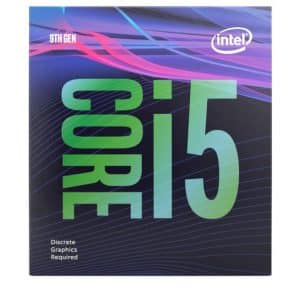
The Core i5-9400F is a six-core processor that looks no match to AMD’s Ryzen 7 3700X that we’ve previously reviewed in this article. However, it still gives you some sort of benefit in content creation at a fairly low price.
If you are dealing with light single-threaded workloads, then the Core i5-9400F won’t turn you down. With six cores each clocked at 2.9 GHz, this chip can easily handle light-threaded tasks without slowing down your performance.
But we compare this chip directly with AMD’s Ryzen 5 2600X, which is a second-generation CPU from AMD, and the Core i5-9400F fall down to its knees.
The Core i5-9400F shows significant improvement over previous generation entry-level Intel chips, but it barely shows any performance gains when compared with similar CPUs from AMD.
Ryzen CPUs are by far way better at handling complex content creation workloads. However, if you are doing light video editing that doesn’t involve too many layers or effects, then Intel Core i5-9400F will do your job.
The question is, whether the Core i5 9400F can get you through 4K video editing or not. Yes, it can let you edit videos at professional quality, however, you’ll have to wait longer for the video files to be exported to your destination folder.
The limited amount of threads on these chips makes them slower in rendering, compression, decompression, and encoding workloads.
This leaves some space for AMD CPUs like the Ryzen 5 2700X that offer extra threads to slice through complex video editing workloads.
Go for the Core i5-9400F if you do not want to spend more than $150 on a CPU meant for video editing. It’s cheaper to get, but it’ll also increase the export time if you are rendering high-resolution videos.
Conclusion & Verdict
Finally, these were some of the best processors that you can consider for 4K video editing. These are the chips that we’ve found effective in content creation workloads as per different budget ranges.
Keep in mind that video editing demands more resources from your CPU, so have to pick your chip carefully.
Look out for the CPU that has both single and multi-threaded performance in video editing. AMD chips have no parallel when it comes to tackling heavy video editing workloads.
And that’s the reason you’ll find more AMD chips on our list as compared to Intel.
Now comes the verdict part of the guide, which one of these chips would give you the most value? Well, it depends on your budget and needs.
If we have to pick from one of these, then it would be the AMD Ryzen 9 5950X. Not only this CPU comes at an affordable price, but it also pinches out every single watt of performance for faster video rendering.
Moreover, it’s compatible with AM4 socket motherboards, so there’s no need to buy a new motherboard to install this CPU.
There are other options that you could consider if you do not care about the budget. The AMD Ryzen Threadripper 3960X offers tremendous performance with its surplus cores and threads.
If you are a professional video editor or institute, then you’ll get the most benefit out of it.
FAQs
How many cores do you need for 4K video editing?
For content creators who deal with larger resolution video files like 4K or 6K, it’s better to have a CPU with anywhere between 6 to 12 cores.
Also, keep in mind that it depends upon the software developers to write code that is able to execute a specific amount of cores or threads while editing videos at higher resolution.
Mainstream video editing applications like Adobe Premiere Pro and Adobe After Effects are highly dependent on the multi-threading performance of a CPU.
How much ram do you need for 4K video editing?
When you are rendering videos at 4K quality, you are pushing more data into your RAM. 4K frames need more physical memory for smooth playback.
So, we recommend going with 32GB of RAM if you often edit videos at 4K or 6K quality.
How much storage do you need for 4K video editing?
If you constantly render higher-resolution video files and store them on your computer, then you’ll need at least 1TB to 4TB of storage space.
Also, for smooth playback, you’ll need to store these files on an SSD or NVMe as compared to a traditional hard drive.
Can I edit videos at 4K quality with a six-core CPU?
Yes, you can render videos at higher resolution even if you have a six-core CPU as long as it has a higher clock speed and decent multi-thread performance.
Is an Intel Core i5 good for 4K video editing?
Yes, an Intel Core i5 CPU is good for editing videos in 4K format. How quick a Core i5 would render the videos in 4K quality? Well, it all depends upon the clock’s speed and available cores on that Core i5. Just for reference, the latest-generation Core i5 chips are faster in video editing as compared to old-gen Core i5 chips.
How many cores for 4K video editing do you need in a CPU?
As a rule of thumb, more cores would deliver better performance in complex content creation workloads. For high-end 4K video editing, a CPU should have anywhere between 6 to 10 cores.
Is Ryzen 5 good for 4K video editing?
It depends on which CPU model in the Ryzen 5 Series you have on your computer. For example, the Ryzen 5 3600X is of the most reliable options for editing videos at 4K resolution.
Ideally, you would need a Ryzen 5 CPU that comes with more cores and threads to count for faster video rendering. Also, look for a Ryzen 5 chip with a higher clock speed on each of its cores.
Do I need 32GB RAM for 4K video editing?
Ideally, 16GB RAM is enough to render videos at 4K (8-bit colour). But if you are dealing with a lot of video effects, transitions, or bit-depths, then it’s better to upgrade your RAM to 32GB or 64GB for smoother performance.
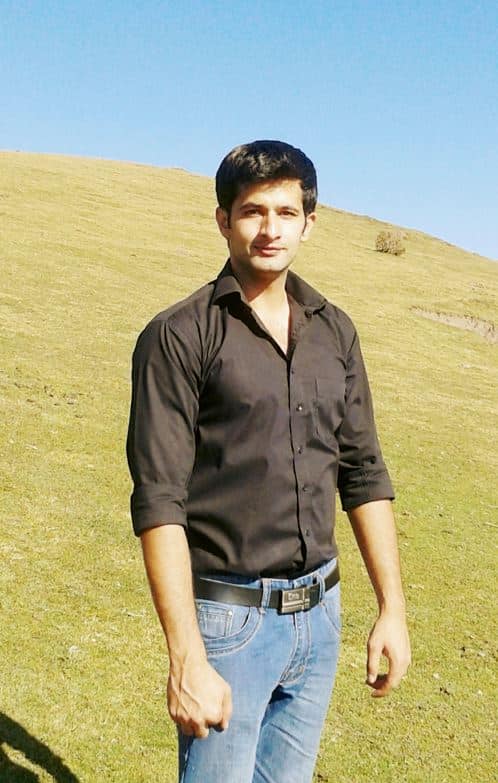
Hi, my name is Masab, a die-hard PC enthusiast and founder of this blog. I love to share my prior experience with computers on this blog. Ask me anything about building a PC or troubleshooting PC errors, I’m here to help.




