Alright, let’s get into it. Picking a CPU in 2024 might seem like navigating through a dense tech jungle. With so many specs, models, and marketing jargon, how do you make sense of it all? If you’re like me, a die-hard PC enthusiast who loves squeezing every bit of performance out of their hardware, you’re in the right place. Let’s break down the process in a way that makes sense, without all the fluff.

Contents
-
1 The Big Players: Intel vs. AMD
- 1.1 Use Case Scenarios: Matching Your Needs
- 1.2 Budget Considerations
- 1.3 Compatibility Check: Avoiding Pitfalls
- 1.4 Overclocking Potential: Squeezing More Juice
- 1.5 Energy Efficiency: Balancing Performance and Power
- 1.6 Integrated Graphics: Do You Need a Dedicated GPU?
- 1.7 Conclusion: Your Path to pick the Perfect CPU
The Heart of Your PC
Imagine this: You’re building your dream PC, everything’s top-of-the-line, but then you hit a snag—what CPU should you choose? The CPU is the heart of your system, the component that determines how smoothly your games run, how fast your software responds, and how efficiently your tasks get completed. Making the wrong choice here can bottleneck your entire setup.
The Overwhelm of Choices
In 2024, we’re bombarded with choices. Intel’s new Raptor Lake series, AMD’s powerhouse Ryzen 7000, and even emerging players trying to make a mark. The specs are impressive, but what do they really mean for you? How do you avoid overspending or underperforming?
This guide is here to cut through the noise. By the end, you’ll know exactly how to pick the perfect CPU for your needs, hassle-free. Let’s dive in.
The Basics: Understanding CPU Specs
First things first, let’s decode some common terms:
Cores and Threads
Cores are individual processing units within the CPU. Threads are the virtual versions of these cores. Think of cores as workers and threads as tasks they can handle simultaneously. More cores and threads usually mean better multitasking and performance in multi-threaded applications.
Clock Speed
Measured in GHz, this tells you how many cycles a CPU can execute per second. Higher clock speeds often mean better performance, but it’s not the sole indicator of a CPU’s power.
Cache
This is the CPU’s onboard memory, which helps speed up data access. There are usually three levels: L1, L2, and L3, with L1 being the smallest and fastest.
TDP (Thermal Design Power)
TDP indicates the heat output of a CPU and the amount of cooling it requires. Higher TDP CPUs generally offer higher performance but need better cooling solutions.
The Big Players: Intel vs. AMD
In 2024, the competition between Intel and AMD is fiercer than ever. Here’s a quick rundown:
Intel
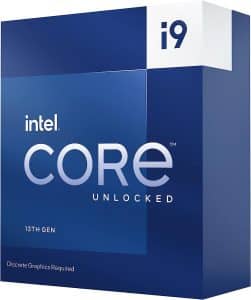
Intel’s latest offerings include the Raptor Lake series, which boasts high clock speeds and an efficient architecture. The standout here is the Intel Core i9-13900K, with 24 cores (8 performance and 16 efficiency cores) and impressive single-thread performance, making it a top choice for gamers and professionals alike.
AMD

AMD’s Ryzen 7000 series, built on the Zen 4 architecture, is a beast in multi-threaded tasks. The AMD Ryzen 9 7950X is a 16-core powerhouse, perfect for content creators and heavy multitaskers.
Use Case Scenarios: Matching Your Needs
Choosing the right CPU boils down to what you’ll be using your PC for. Let’s explore different scenarios:
For Gamers
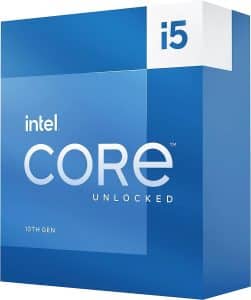
If you’re a gamer, single-core performance is crucial. Games typically rely more on high clock speeds and fewer cores. The Intel Core i5-13600K offers a great balance with 14 cores (6 performance and 8 efficiency) and high clock speeds, making it ideal for gaming.
For Content Creators

Content creators need CPUs that can handle multi-threaded tasks like video editing and 3D rendering. The AMD Ryzen 9 7950X with its 16 cores and 32 threads is perfect for these tasks, ensuring smooth and efficient workflow.
For General Use
If your needs are more general—browsing, office applications, media consumption—a mid-range CPU like the AMD Ryzen 5 7600X or the Intel Core i5-13600K will provide more than enough power without breaking the bank.
Budget Considerations
Let’s be real—budget is a significant factor. High-end CPUs offer amazing performance, but mid-range and budget options can be just as effective for specific needs.
High-End Options
For those with a higher budget, investing in CPUs like the Intel Core i9-13900K or the AMD Ryzen 9 7950X will future-proof your system and deliver top-tier performance.
Mid-Range Champions
CPUs like the Intel Core i5-13600K and AMD Ryzen 5 7600X offer excellent performance at a more affordable price point, making them perfect for most users.
Budget-Friendly Picks
For those on a tighter budget, the Intel Core i3-12100F and AMD Ryzen 3 4100 provide solid performance for everyday tasks and light gaming without straining your wallet.
Compatibility Check: Avoiding Pitfalls
Before you finalize your decision, ensure compatibility with your existing components:
Motherboard
Check the socket type (e.g., LGA 1700 for Intel or AM5 for AMD) to ensure your motherboard supports your chosen CPU. Also, verify BIOS updates if needed.
Power Supply
Ensure your power supply unit (PSU) can handle the CPU’s power requirements, especially if you’re choosing a high TDP model.
Cooling Solutions
Don’t overlook cooling. High-performance CPUs generate more heat, requiring robust cooling solutions. Whether it’s air cooling or liquid cooling, make sure it matches your CPU’s TDP.
Overclocking Potential: Squeezing More Juice
Enthusiasts often look to overclocking to push their CPUs beyond stock performance. CPUs like Intel’s “K” series (e.g., Core i9-13900K) and AMD’s Ryzen models are designed with overclocking in mind. Ensure you have adequate cooling and power supply to support this.
Energy Efficiency: Balancing Performance and Power
In an age where energy efficiency is crucial, CPUs with lower TDPs like the AMD Ryzen 5 7600X can offer excellent performance while consuming less power. This not only saves on energy bills but also reduces heat output, leading to quieter systems.
Integrated Graphics: Do You Need a Dedicated GPU?
If you’re not into heavy gaming or professional content creation, CPUs with integrated graphics might be all you need. Intel’s Iris Xe and AMD’s Radeon Vega graphics provide decent performance for light gaming and media consumption.
Conclusion: Your Path to pick the Perfect CPU
Choosing the right CPU in 2024 doesn’t have to be daunting. By understanding your specific needs and balancing them with your budget, you can find the perfect CPU that meets your requirements.
Recap
• Gamers: Look for high single-core performance.
• Content Creators: Opt for CPUs with high core and thread counts.
• General Users: Mid-range CPUs offer the best value.
• Budget-Conscious: Affordable options still provide solid performance.
Here’s a comprehensive table of the best CPUs for 2024, including their key features, pros, cons, and approximate prices. Please note that prices can vary based on the retailer and location.
| CPU Model | Cores/Threads | Base/Boost Clock (GHz) | Cache (L3) | TDP | Integrated Graphics | Pros | Cons | Approximate Price |
|---|---|---|---|---|---|---|---|---|
| Intel Core i9-13900K | 24 (8P + 16E) / 32 | 3.0 / 5.8 | 36 MB | 125W | No | Exceptional single and multi-thread performance, great for gaming and content creation | High power consumption, requires robust cooling | $589 |
| AMD Ryzen 9 7950X | 16 / 32 | 4.5 / 5.7 | 64 MB | 170W | No | Outstanding multi-threaded performance, ideal for content creation | High power consumption, expensive | $699 |
| Intel Core i5-13600K | 14 (6P + 8E) / 20 | 3.5 / 5.1 | 24 MB | 125W | No | Great balance of performance and value, excellent for gaming | Requires good cooling, no integrated graphics | $329 |
| AMD Ryzen 5 7600X | 6 / 12 | 4.7 / 5.3 | 32 MB | 105W | No | Excellent single-thread performance, affordable | Lower core count compared to competitors, no integrated graphics | $299 |
| Intel Core i3-12100F | 4 / 8 | 3.3 / 4.3 | 12 MB | 58W | No | Great budget option, solid performance for everyday tasks | Limited to light gaming, fewer cores and threads | $109 |
| AMD Ryzen 3 4100 | 4 / 8 | 3.8 / 4.0 | 6 MB | 65W | No | Good performance for general computing, very affordable | Lower overall performance, limited multi-threading capabilities | $99 |
Notes:
- Cores/Threads: Number of physical cores and the number of threads they can handle simultaneously.
- Base/Boost Clock: The base operating frequency and the maximum boosted frequency.
- Cache: The size of the L3 cache, which is a critical factor for CPU performance.
- TDP: Thermal Design Power, indicating how much heat the CPU generates.
- Integrated Graphics: Indicates whether the CPU includes integrated graphics.
f you found this guide helpful, share it with fellow PC enthusiasts. Have questions or need more advice? Drop a comment below—we’d love to hear from you!
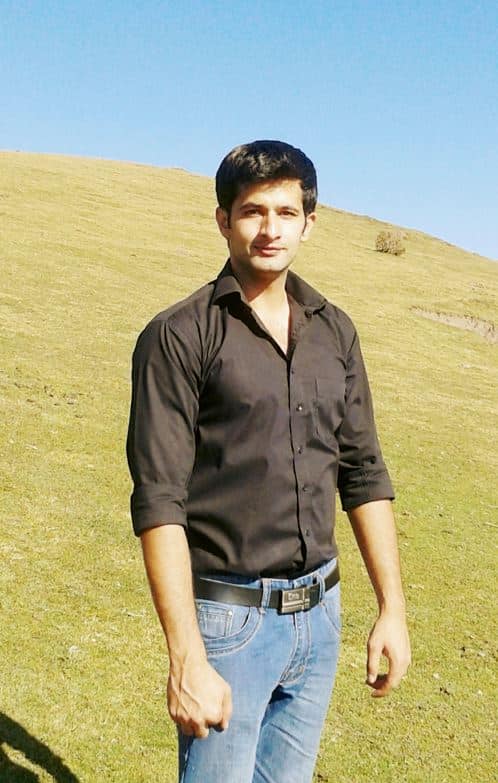
Hi, my name is Masab, a die-hard PC enthusiast and founder of this blog. I love to share my prior experience with computers on this blog. Ask me anything about building a PC or troubleshooting PC errors, I’m here to help.




