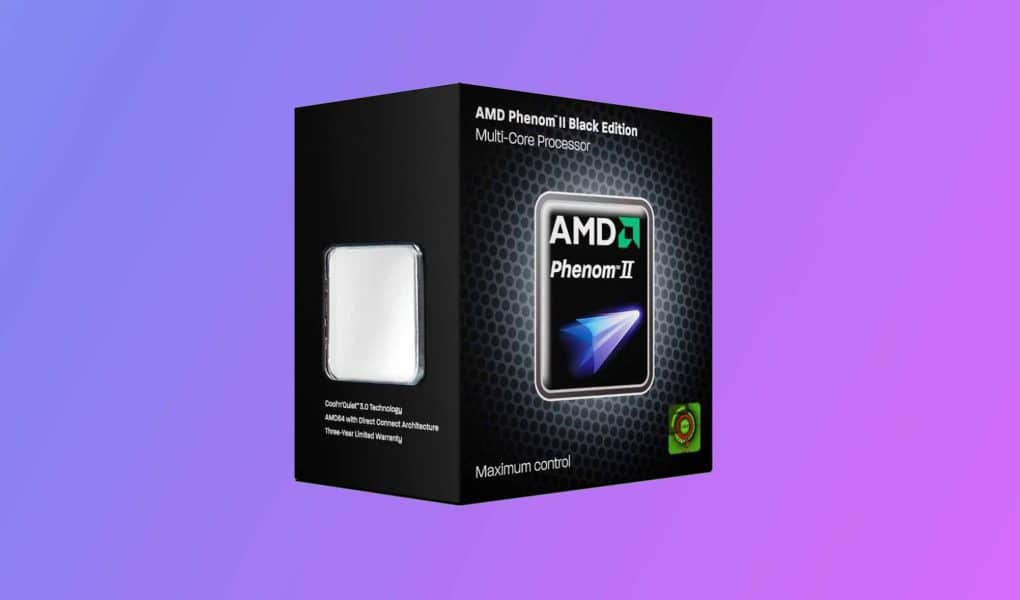Although we have stepped into the era of AM5-compatible CPUs, still there some die-hard enthusiasts who prefer building their machines around AM3 sockets. And when it comes to choosing the best CPU for the AM3 sockets motherboard, there are limited choices to look at. Especially when your preference is to build a powerful gaming or content-creation PC, you have to go with high-end CPUs in the AMD Phenom line-up.
And if you are building a PC for less-intensive tasks like web browsing, playing music, and watching videos, then an entry-level CPU in the Athlon line-up is more than enough. After all, there’s no need to put a hole in your wallet to buy a CPU just for general-purpose computing.
So, the AM3 CPUs that we’ll review in this guide serve different needs as well as different budgets. You can go through them one by one and pick the one that satisfies your intention. We have chosen these processors based on their performance, power consumption, and price with respect to different workloads.
Contents
Quick Shopping Tips
Here are some useful tips to consider when shopping for AM3 socket-compatible CPUs:
Budget: Always define your budget when buying a new CPU. This will help you choose the CPU that meets your needs.
Workload: What type of work performance do you expect from a new CPU? Are you buying an AM3 CPU for gaming or for creating content? If you are buying it for gaming, then you’ll have to go for a CPU that comes with a higher clock speed and at least 4 cores.
Compatibility: If a CPU is made for an AM3 socket, it doesn’t mean that it will run on any AM3 motherboard. It’s better to know about the supported processors that your motherboard can run. Some CPUs require you to update your BIOS if you are using an older motherboard.
Value first: It means that the CPU that you are buying should give you the most bang for your buck. In other words, look for a CPU that gives you the right price-to-performance ratio. Going after an expensive CPU won’t give you the right value in every workload that you’ll throw on it.
List of the Best CPUs for AM3 Socket Motherboard
| CPU | Cores | Threads | Base Clock Speed | TDP |
| Phenom II X6 1100T Black Edition | 6 | 6 | 3.3 GHz | 125W |
| Phenom II X6 1045T Black Edition | 6 | 6 | 2.7 GHz | 95W |
| AMD Phenom II X4 965 Black Edition | 4 | 4 | 3.4 GHz | 80W |
| AMD Athlon II X2 215 | 2 | 2 | 2.7 GHz | 65W |
Here are the top choices to consider:
Phenom II X6 1100T Black Edition – Our Top Pick
Cores: 6 | Threads: 6 | Base Clock Speed: 3.3 GHz | Boost Clock Speed: 3.7 GHz | TDP: 125W | Socket: AM3
Reasons to Buy:
- Decent single-core performance
- A six-core CPU
- Multi-threaded performance
- Overclocking
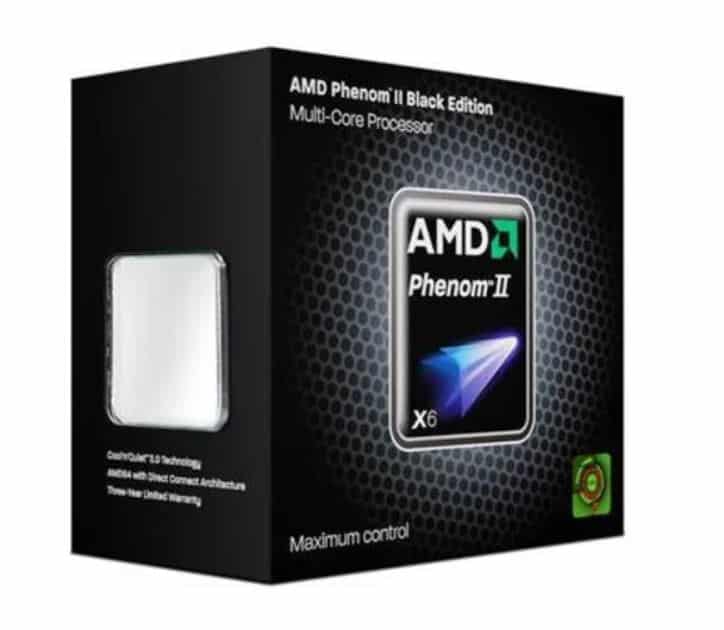
Although it’s been several years since the launch of the Phenom II X6 1100T Black Edition, it still shows as a great option for gaming and multitasking. With six cores clocked at 3.3 GHz, the Phenom II X6 1100T is the right choice for gaming if you are planning to build a cheaper gaming PC around an AM3-supported platform.
Beware that this is a 13-year-old chip, and it doesn’t support DDR4 memory. So, you’ll have to opt for DDR3 modules if you plan to go with this CPU.
But where there’s one downside, there are plenty of reasons to go with this CPU. One of which is the ability to overclock it to get the most performance out of it.
On paper, the Phenom II X6 1100T Black Edition achieves up to 3.7 GHz of clock speed making use of AMD Turbo Core technology. All of this enables the Phenom II X6 1100T to deliver smoother performance in single-threaded applications.
By using the right cooling solution, the Phenom II X6 1100T BE can achieve a whopping clock speed up to 4.2 GHz. To be honest, this is plenty of overclocking headroom for a CPU that is over a decade old. But squeezing more performance would result in more heat, so make you invest in a high-end AIO cooler.
And if you compare the Phenom II X6 1100T BE with similar-level CPUs in the AM4 line-up, then you’ll find the Phenom II X6 1100T delivering more performance for a lower price.
So what kind of performance you can expect out of this Phenom II X6 1100T BE? Well, if we talk about gaming, then it will depend upon the type of GPU that you’ll pair with this CPU.
In games that demand is CPU-intensive, the Phenom II X6 1100T Black Edition won’t let you down. This is one of the fastest CPUs in the AM3 line-up when it comes to single-core performance, so you rely on this chip when building a gaming PC.
Overall, this low-power AMD CPU is a complete package when it comes to gaming and general computing tasks. With enough clock speed, cores, and threads, the Phenom II X6 1100T Black Edition is our top recommendation to go with.
Phenom II X6 1045T Black Edition – The Runner Up
Cores: 6 | Threads: 6 | Base Clock Speed: 2.7 GHz | Boost Clock Speed: 3.2 GHz | TDP: 95W | Socket: AM3
Reasons to Buy:
- Cheap
- Price-to-performance ratio
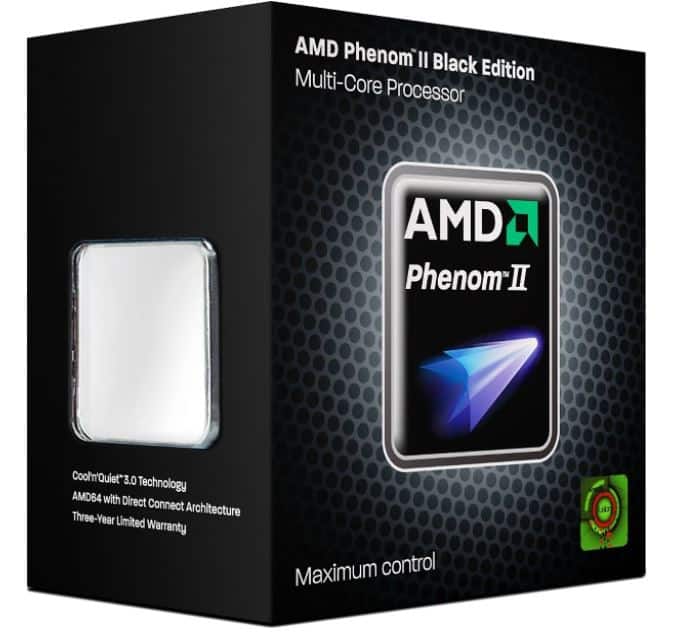
The AMD Phenom II X6 1045T Black Edition falls in the high-tier end of the Phenom II X6 line-up. Right out of the box, the X6 1045T BE comes with a base clock speed of 2.7 GHz and a boost clock of up to 3.2 GHz.
This chip lies in between the Phenom II X6 1055T and Phenom II X6 1035T, so there’s not much of a specs difference to tell. The reason we have chosen the 1045T and not the other two is because of its affordable price.
When compared to the Phenom II X6 1100T BE, the Phenom II X6 1045T Black Edition is relatively weaker in single-threaded performance. However, in terms of multi-threaded performance, there’s a narrow margin between both chips.
Also, in terms of power consumption, the Phenom II X6 1045T BE consumes only 95W of power at peak load. And this makes the Phenom II X6 1045T Black more power-efficient as compared to the Phenom II X6 1100T BE.
It won’t be wrong to say that Phenom II X6 1045T BE is the updated version of the Phenom II X6 1035T with slightly more base and boost clock speed.
Unfortunately, this CPU isn’t unlocked for overclocking. So if you want to get over the 3.2 GHz barrier, you’ll have to invest a lot of manual voltage tweaking while putting the focus on a high-end cooling solution.
With that being said, let’s talk a bit about the performance of Phenom II X6 1045T Black Edition. Well, in terms of gaming, you’ll have to pair this CPU with a graphics card like Nvidia GTX 980, GTX 750, GTX 1660, and RTX 3050 to squeeze more out of it.
Frankly speaking, this is an AM3 CPU that tilts more towards multitasking rather than hardcore gaming.
This doesn’t mean that you cannot play games with this CPU on your AM3 motherboard, but what we mean to say is that the multi-threaded performance on Phenom II X61045T BE is much better than its single-core performance.
All in all, the Phenom II X6 1045T Black Edition is the most affordable AM3 CPU you can get for multitasking and entry-level gaming. If you are on a tight budget and looking for an AM3 socket CPU, this is it.
AMD Phenom II X4 965 Black Edition – Wallet-Friendly AM3 CPU
Cores: 4 | Threads: 4 | Base Clock Speed: 3.4 GHz | Boost Clock Speed: 4.0 GHz | TDP: 80W | Socket: AM3
Reasons to Buy:
- Ideal single-threaded performance
- Economical quad-core CPU
- Overclocking headroom
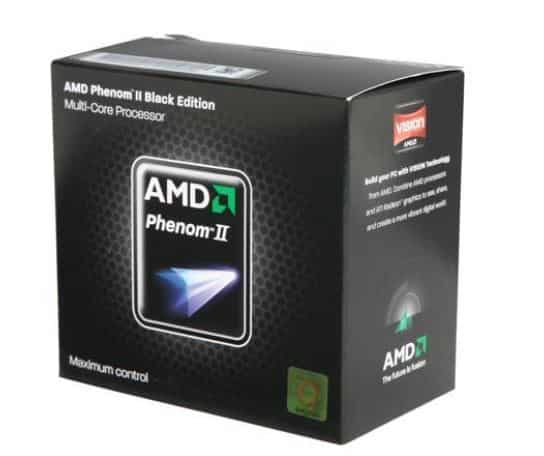
AMD’s Phenom II Series CPUs put the Red Team back into the game when Intel CPUs were ruling the market. One of those CPUs was the AMD Phenom II X4 965 Black Edition, which outperformed many high-end Intel CPUs of its time.
Although there are only four cores and four threads on this CPU, it offers plenty of overclocking headroom on the other hand to hide these flaws.
With a raw base clock speed of 3.4 GHz, the Phenom II X4 965 sits right next to our favorite AMD Phenom II X6 1100T BE processor in single-thread performance. It’s slightly less powerful than its elder sibling, the Phenom II X4 980 which carries a 3.7 GHz clock speed right out of the box.
It’s one of the cheapest quad-core CPUs that you can easily overclock up to 4.0 GHz. This allows the Phenom II X4 965 to be a top contender in gaming and content creation workloads.
And with technology like CoolCare, there’s no need to worry about overheating when you pump this chip to higher clock speeds.
On paper, the AMD Phenom II X4 965 comes with a TDP rating of 80W. However, we’ve found that under peak loads and overclocking, this chip can consume over 120W of power. All of this means that you will need a better CPU cooler if you want to boost this chip to higher clock speeds.
In some games that demand at least six cores, this CPU will struggle a little bit in stabilizing the frame rates.
But where most games are still relying on a quad-core CPU, this CPU is still a worthy investment today. And if you pair it with the right type of graphics card, then you’ll be easily able to conquer any AAA games at 1080p 60fps settings.
Overall, the Phenom II X4 965 is the cheapest AM3 quad-core CPU that you can get right now. On eBay and Amazon, it comes under a $50 price tag. It has got plenty of headroom for overclocking if you are a fan of it.
Lastly, having four cores and four threads makes this CPU a good-to-go choice for most applications that are present in the market today.
AMD Athlon II X2 215 – Budget-Friendly Dual-Core AM3 Low TDP CPU for NAS
Cores: 2 | Threads: 2 | Base Clock Speed: 2.7 GHz | Boost Clock Speed: Nil | TDP: 65W | Socket: AM3
Reasons to Buy:
- Super cheap
- Low power consumption
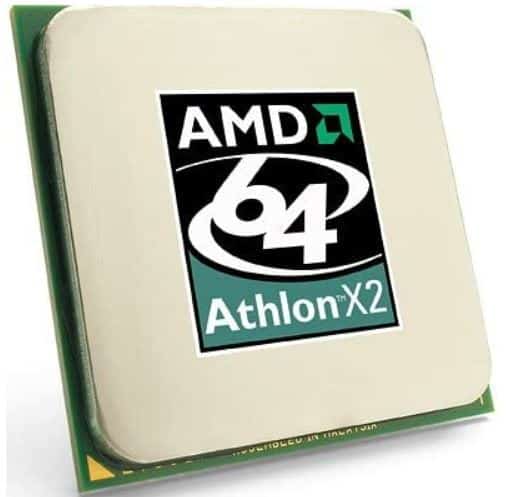
The AMD Athlon II X2 215 is the least powerful CPU on our best AM3 CPU list. It’s a dual-core processor with a 2.7 GHz base clock speed with a locked multiplier, this means you cannot overclock this CPU to get more performance out of it.
So, the reason it’s part of our guide is that this CPU consumes very low power and has a total TDP of 65W. Moreover, not everyone looks for an AM3 CPU for the purpose of building a gaming PC. Some users need a CPU that can perform basic computing tasks or be part of a home server, so AMD Athlon II X2 215 is one of them.
As this is a dual-core processor, you can expect it to perform better in tasks like web browsing, listening to music, or dealing with MS Office-based tasks.
Also, having this CPU in your system, you can do a few Photoshop tasks as well. You can even go with video content creation, but definitely, you’ll have to wait for longer encoding times. By the way, I recommend using this CPU for NAS computers where power efficiency matters the most.
The limited performance of AMD Athlon II X2 215 is justified by its lower price tag. To be honest, this is the cheapest dual-core CPU to buy for general computing tasks. If you don’t want to spend more than $20 for an AM3 CPU, then this might be the best one to go with.
Conclusion
Finally, these were some of the best AM3 CPUs to consider for gaming, content creation, and general computing tasks. Now comes the recommendation part, which one of these would give you the most bang for your buck?
If we had to pick from one of these, then it would be AMD Phenom II X6 1100T Black Edition. It’s a six-core CPU with excellent single and multi-core performance. Moreover, you can squeeze more performance juice out of this CPU by overclocking it. And this chip would serve best for gaming or content creation tasks.
At the same time, if you are low on budget, then you can pick between Phenom II X4 965 or AMD Athlon II X2 215 CPU. Both of these come under $50 and deliver decent performance in general computing tasks.
FAQs
Is AM3 CPUs Good to Buy?
With AM4 and recently AM5 compatible chips on the market, the demand for AM3 socket-supported CPUs looks a bit confusing. Especially, when we have the latest AMD chips that perform x3 times that of older AM3 CPUs.
However, the number of cores/threads, higher clock speed, and ability to overclock still make an AM3 CPU worth buying today. On top, the AM3-compatible processors are cheaper when you put them side by side with AM4 and AM4 chips.
At the same time, most AM3 processors come with higher TDP ratings, which results in more heat. And to overcome this, you have to invest in a good CPU cooler to keep the temps at a minimal level.
Take an example of the Phenom II X6 1100T Black Edition which has a TDP of 125W for just six cores and six threads. A similar level CPU in the AM4 line-up, let’s say the Ryzen 5 5600X consumes as low as 65W of power delivering double the amount of performance.
So going with an AM3 processor entirely depends upon your preference and needs. If you want to save a few bucks and you have an older AM3 motherboard on your table, then you can build a decent gaming computer around it.
Can I use an AM4 processor in an AM3 socket?
No, you cannot use an AM4 CPU in an AM3 socket because both of them have different pin layouts. AM3 socket can only support CPUs that are entirely designed for it. Similarly, it’s not possible to install an AM3 socket CPU on an AM4-compatible motherboard.
Are AM3 and AM3+ sockets the same?
No, AM3 and AM3+ sockets are different from each other. However, you can install AM3 CPUs on an AM3+ socket motherboard.
The main differences between AM3 and AM3+ are that AM3+ supports higher memory speeds and has a slightly modified physical layout for installing newer processors.
What CPUs are compatible with the AM3 sockets?
Although the AM3 socket is found on older motherboards, there is a number of CPUs that fit in an AM3 socket. Below is the list of AMD Series that are supported by this type of socket.
- AMD Phenom II processors
- AMD Athlon II processors
- AMD Sempron processors
- AMD FX processors
What type of RAM works best with AM3 CPUs?
Generally, the AM3 socket is compatible with DDR3 ram modules. Obviously, going with DDR3 modules will leave you with lower clock speeds, but it won’t affect your gaming or content creation performance.
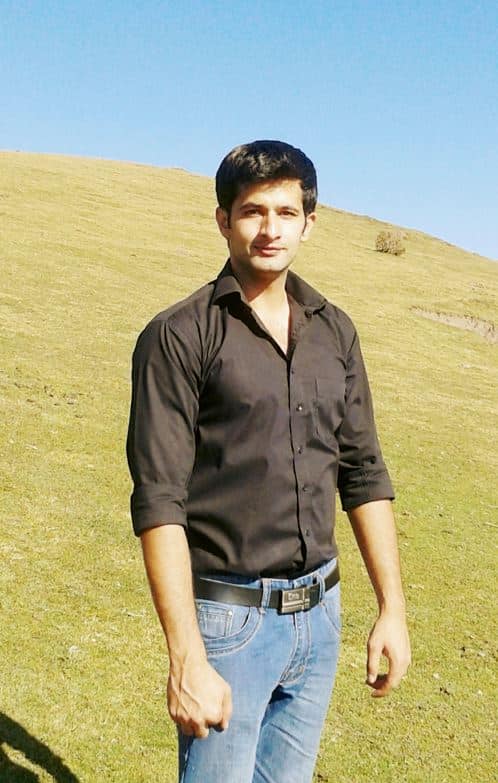
Hi, my name is Masab, a die-hard PC enthusiast and founder of this blog. I love to share my prior experience with computers on this blog. Ask me anything about building a PC or troubleshooting PC errors, I’m here to help.