A home server doesn’t need to be as powerful as a commercial server. Building your own home server is overall cheaper and requires some basic knowledge of assembling PC parts. When hunting for hardware to build a home server from scratch, you really don’t need to do a lot of research. There’s no need to buy a high-end graphics card or CPU for a home server. A low TDP CPU or APU can deal with all the processing jobs alone in this case.
The role of a home server is to receive requests and send data back to the remote computer. So, it doesn’t make any sense to invest in power-hungry parts. But a home server can put a load on your electricity bill as it remains turned on for a longer time.
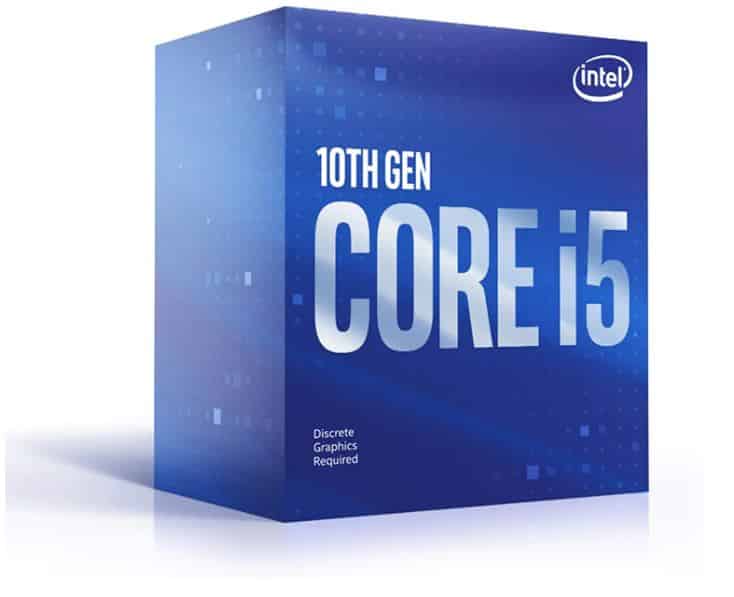
If you don’t have enough time to scroll through the guide, then here’s our top recommendation to go with. The Core i5 10400F consumes as low as 65W power to deliver excellent performance in single and multi-threaded workloads.
One way around this is to include energy-efficient hardware in a home server computer. In-home server computers, there’s almost no use of a dedicated graphics card. So, the only component left is the processor, that’s more likely to suck more watts.
So, it’s better to invest in a low TDP processor if you are building a home server to back up your storage, serving as a web host or streaming content.
Generally, a machine with at least a 300MHz processor and 64MB RAM shows up as a decent server. But we now have applications that demand more power out of a CPU. So if you go with a multi-core low TDP CPU with a higher clock speed, then you’ll have a fast home server sitting next to you.
This guide reviews some of the best low-TDP processors for home server computers. Some of these also have a built-in graphics card and show up as a great deal for a Plex or NAS home server.
Contents
- 1 Quick Comparison of the Low TDP CPUs for Small Home Servers
-
2 Reviews of the Low Power TDP CPUs for Home Server
- 2.1 Intel Core i5-10400F – The Overall Best Low TDP CPU for Home Server Computer
- 2.2 AMD Ryzen 5 3600 – The Best Value AMD Home Server CPU
- 2.3 Ryzen 5 5600X – A Performance-Oriented CPU for Minecraft, Plex or Home Server
- 2.4 Intel Celeron G5920 – Energy-Efficient Processor for Entry-Level Home Server
- 2.5 AMD Athlon 200GE – Most Power Efficient CPU for Home Servers and Workstations
- 3 Verdict:
- 4 FAQs
Quick Comparison of the Low TDP CPUs for Small Home Servers
| CPUs | TDP | Cores/Threads | Clock Speed |
| Intel Core i5 10400F | 65W | 6/12 | 2.9 GHz |
| AMD Ryzen 5 3600 | 65W | 6/12 | 3.6 GHz |
| AMD Ryzen 5 5600X | 65W | 6/12 | 3.7 GHz |
| Intel Celeron G5920 | 58W | 2/2 | 3.5 GHz |
| AMD Athlon 200GE | 35W | 2/4 | 3.2 GHz |
Reviews of the Low Power TDP CPUs for Home Server
Here are the top choices to look for:
Intel Core i5-10400F – The Overall Best Low TDP CPU for Home Server Computer
TDP: 65W | CPU Cores: 6 | Base Clock Speed: 2.9 GHz | Boost Clock Speed: 4.3 GHz | Motherboard Socket: LGA 1200
Reasons to Buy:
The Intel Core i5 10400F sits is the most budget-friendly CPU that you can get for a home NAS server. This chip consumes as low as 65W power under full load and delivers decent performance in any task that you throw on it.
Moreover, the clock speed on this CPU is enough for handling streaming and HD video playback from a home server computer.
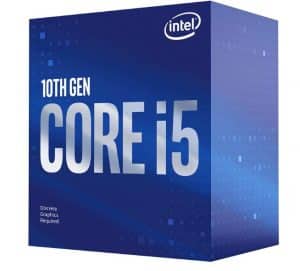
If you are building a basic home server that would be used for transferring files or streaming content, then this job can easily be done using a mid-range CPU like Core i5 10400F. It has enough cores and threads on it to handle multiple workloads at the same time.
It’s a decent-performance CPU for running server-based operating systems like Ubuntu Linux, FreeNAS, XigmaNAS, Windows File Server, etc. With each core clocked at 2.9 GHz, the Intel Core i5 10400F delivers solid performance in applications that depend on the single-core performance of a CPU.
This chip makes your home server future-proof for at least a few more years. You’ll hardly feel like upgrading your server in the upcoming years. Even if you are building a Plex home server for streaming videos, this CPU would definitely tailor your needs without any doubt.
Overall, the Intel Core i5 10400F is a reliable mid-range processor for a low-budget home-based server computer. It consumes very less power and delivers great performance in single and multi-workload tasks as shown in the benchmark scores carried out by PassMark.
The only downside is that it needs a motherboard with LGA 1200 socket. So, you’ll have to throw out your older LGA 1151 motherboard and buy a new LGA 1200 mobo to install this CPU.
Intel CPUs also support virtualization, a technology that helps in boosting performance even if you have fewer server resources.
Also, there’s no stock CPU cooler included in the box, so you’ll have to buy an aftermarket CPU cooler. As this CPU generates less heat, you can pick any cheaper CPU cooler to get your job done.
All in all, it’s a great CPU under the $200 price tag to chew any type of workload that you’ll throw on it.
AMD Ryzen 5 3600 – The Best Value AMD Home Server CPU
TDP: 65W | CPU Cores: 6 | Base Clock Speed: 3.6 GHz | Boost Clock Speed: 4.2 GHz | Motherboard Socket: AM4
Reasons to Buy:
The Ryzen 5 3600 delivers the most price-to-performance ratio in any type of workload. Whether it’s about gaming, streaming, creating content, or just transferring data among different computers connected through the local network, the Ryzen 5 3600 has the juice to tackle these tasks without any hassle.
It is an energy-efficient CPU that consumes a very small portion of power out of your PSU. And it shows up as a great option for building cheaper home server computers.
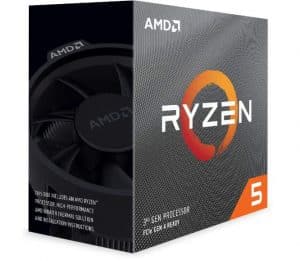
The Ryzen 5 3600 is in the market for a few years now, and it still remains the first choice of many PC builders. AMD chips are known for their impressive multi-core performance, and Ryzen 5 3600 is an example of it.
No matter whatever type of complex workload you throw on this processor, it would handle it flawlessly. If you are planning to assemble a home server PC for content creation, streaming, and even gaming, then the Ryzen 5 3600 would tailor all your needs at this point.
Especially if you are building an all-around home server, then using a CPU like Ryzen 5 3600 would definitely bring solid power to your desk.
If we compare the Ryzen 5 3600 with the Intel Core i5 10400F, then the Ryzen 5 3600 surely end up squeezing more processing power. Although both CPUs have the same number of cores and threads, the Ryzen 5 packs more clock speed on each core.
Furthermore, both chips have a TDP of 65W, however, the Ryzen 5 3600 comes with a stock cooler whereas the Intel Core i5 10400F lacks one.
But as we dig deeper, the Ryzen 5 3600 lacks the Quick Sync that’s already been on Intel CPUs since 2011. Quick Sync is the dedicated hardware for video encoding and decoding, and it’s found on most Intel CPUs these days.
However, the absence of Quick Sync on Ryzen 5 3600 won’t be affecting the performance too much.
Like if you are building a Plex home server for streaming videos, then you still can go for Ryzen 5 3600. But the Intel Core i5 10400F would make things a little bit faster when it comes to video transcoding.
Finally, the AMD Ryzen 5 3600 shows up as an ideal choice for home servers without breaking your bank account. This CPU costs $40 to $50 more than Intel’s Core i5 10400F, but it packs more processing power as well.
Ryzen 5 5600X – A Performance-Oriented CPU for Minecraft, Plex or Home Server
TDP: 65W | CPU Cores: 6 | Base Clock Speed: 3.7 GHz | Boost Clock Speed: 4.6 GHz | Motherboard Socket: AM4
Reasons to Buy:
The Ryzen 5 5600X is backed by AMD’s Zen 3 architecture to deliver immense performance in gaming, streaming, and content creation workloads. It consumes around 65W of power at peak load and shows up as an ideal choice for powering performance-based home servers.
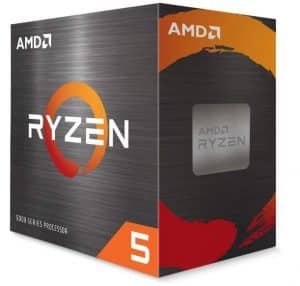
This Zen 3 architecture chip has proven to be the best in every type of workload. The Ryzen 5 5600X shows 23% better performance than the AMD Ryzen 5 3600 in different tasks. Especially, if you are more into rendering and encoding stuff, then you’ll get the most out of this chip.
The number of cores on the Ryzen 5 5600X is the same as the previous two chips on our list. However, the latest Zen 3 architecture makes this chip way faster in processing complex workloads.
The Ryzen 5 5600X would be ideal for someone looking to build a mid-range or performance-based Plex or NAS server. Also, this processor would be enough to handle operating systems like FreeNAS, Plex/file sharing, or Ubuntu.
At least this chip would keep you going for the upcoming 10 years until we have server programs that demand more power out of your CPU.
Furthermore, the Ryzen 5 5600X is also a great contender for gaming. And if you are building a hosting server, let’s say Minecraft server where you would add a lot of friends with heavy mods installed, then you’ll get a sure boost in performance if you go with this chip.
AMD Ryzen 5 5600X not only shows significant multi-core performance but also excels in per-core performance which counts a lot in PC gaming.
Apart from that, the higher per-core performance of Ryzen 5 5600X makes it a great deal for Plex servers where you mostly deal with video encoding and decoding.
All in all, the Ryzen 5 5600X is an affordable choice for someone who is building a home server for streaming content and playing multiplayer games. You can perform HD video editing, animation creation, 1080p streaming, and other CPU-intensive tasks without any hassle.
Also, there’s a fraction of the price difference between this CPU and the Ryzen 5 3600. So, if your motherboard is compatible with this processor, it’s worth spending a few more bucks in getting this processor.
Intel Celeron G5920 – Energy-Efficient Processor for Entry-Level Home Server
TDP: 58W | CPU Cores: 2 | Base Clock Speed: 3.5 GHz | Boost Clock Speed: 4.0 GHz | Motherboard Socket: LGA 1200
Reasons to Buy:
Intel Celeron G5920 consumes the least amount of power and is cheaper as compared to other multi-core CPUs. It would be a great choice for building an entry-level server computer for hosting websites or storing large files.
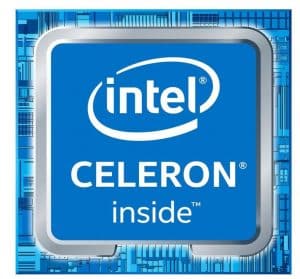
The Intel Celeron G5920 comes with the least amount of cores that you truly need for building a home server computer these days. With just 2 cores and 2 threads, this processor serves as an ideal choice for beginner-level home servers where there is no involvement of complex workloads.
Although there are just two cores on this CPU, it still manages to deliver excellent single-core performance in CPU-intensive tasks. It’s because each core has a clock speed of 3.5 GHz, which makes processing much faster unless you are not relying on heavily multi-threaded apps.
Furthermore, the Intel Celeron G5920 has the lowest TDP as compared to other chips on our list. With 58W TDP, you can expect less burden on your electricity bills if you constantly run a home server machine.
Also, this CPU comes with an Intel UHD 630 graphics chip, which eliminated the need of buying a dedicated graphics card for your home server setup.
Intel UHD 630 integrated chip can easily handle HD video playback. So you won’t be having an issue if you are building a home server machine for streaming videos or hosting HD multimedia files.
Finally, the Intel Celeron G5920 costs around $30, and this makes this CPU the cheapest option for home server builders. You can straightaway go for this low-power-consuming processor if you need a home server computer that can deal with less-intensive tasks like hosting and transferring files.
AMD Athlon 200GE – Most Power Efficient CPU for Home Servers and Workstations
TDP: 35W | CPU Cores: 2 | Base Clock Speed: 3.2 GHz | Boost Clock Speed: 3.6 GHz | Motherboard Socket: AM4
Reason to Buy:
The AMD Athlon 200GE consumes a fraction of power while delivering great performance in server-based tasks. It’s a dual-core low-consumption CPU that would be the right choice for building an inexpensive home server computer.
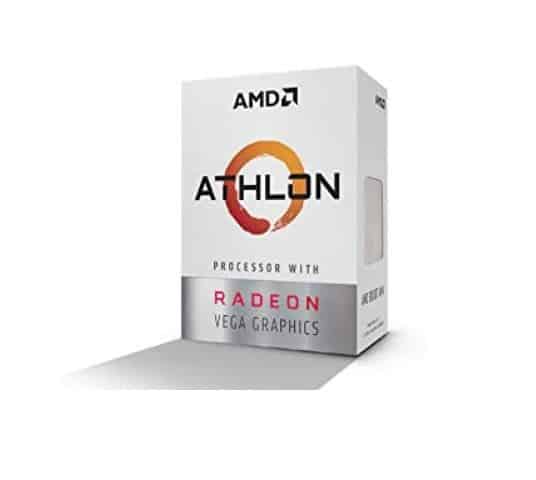
With 2 cores and 4 threads on hand, the AMD Athlon 200GE shows up as an ideal choice for small home server users. By having two extra threads, the AMD Athlon 200GE delivers a bit more performance juice as compared to the Intel Celeron G5920.
Also, this CPU comes with a built-in Radeon Vega 3 graphics chip to deal with the basic level graphical workload.
The Athlon 200GE would be a great choice if you are building a Plex server for media, a backup server, or a web hosting server.
Although this is an older generation CPU, it is readily compatible with AM4 motherboards. So, there would be no additional costs to install this CPU if you already have an older AM4 mobo with you.
Overall, this processor consumes around 35W of power at peak load, which makes it the least power consumer on our list. And if you are looking for the best low-power CPU for your small home server setup, your search may end up here.
Verdict:
Finally, these were some of the energy-efficient CPUs in 2023 to consider for your home server machine. The question is, which one of these would be the right fit for your setup? Like always, it depends upon your needs or the type of work you need out of your home server.
If you are more into streaming, gaming, or content creation stuff, then Intel Core i5-10400F would be a solid option for your home server network. It delivers superb single and multi-core performance while consuming less power.
If you need enhanced performance or let’s say if you are dealing with a complex workload, then Ryzen 5 5600X would tailor your every processing need in a home server environment. It’s a faster processor for handling games, streams, and transcoding at higher resolution.
Lastly, if you just need a CPU for building a web hosting server or local storage, then Intel Celeron G5920 would be more than enough.
FAQs
What is TDP in the CPU?
TDP or Thermal Design Power is the amount of power consumed by a CPU from the motherboard socket under the maximum workload.
How can I tell my processor’s power requirements?
You can refer to the TDP rating of your processor to know how much power it will consume under the full workload.
Which CPU is good for the home server?
If you are running data-intensive servers, then Intel CPUs would provide deliver you the best value for your money. Similarly, if you are going to deal with web server applications that use more threads, then AMD chips would be the right option.
Is Plex CPU or GPU intensive?
Just like many servers make use of a CPU for transcoding, Plex also depends on your CPU.
Can a home server CPU overheat over time?
As long as you have a low TDP CPU installed on your server, you won’t have to worry about overheating issues.
But running a server for a longer time in a hot or humid area may increase the overall temperature of the CPU.
To overcome the heating issue, always use a reliable CPU cooler. Especially, avoid stock coolers if you have an Intel CPU.
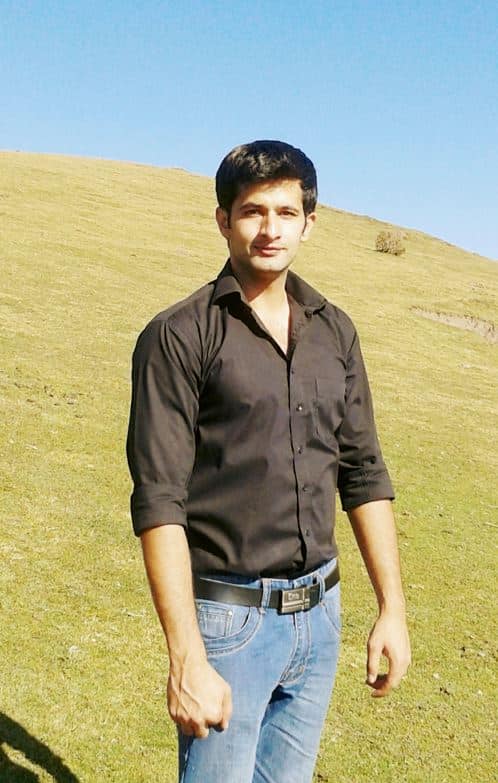
Hi, my name is Masab, a die-hard PC enthusiast and founder of this blog. I love to share my prior experience with computers on this blog. Ask me anything about building a PC or troubleshooting PC errors, I’m here to help.




