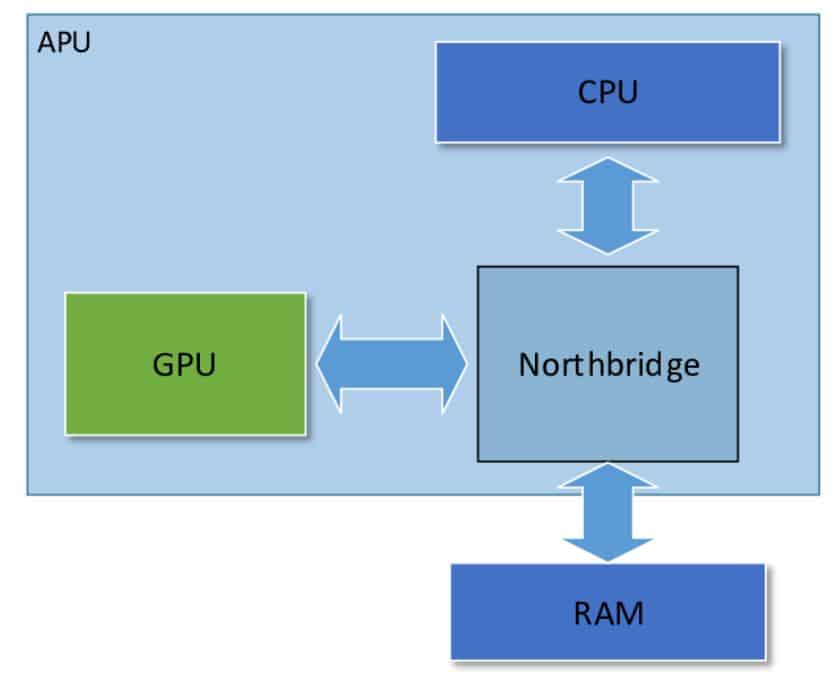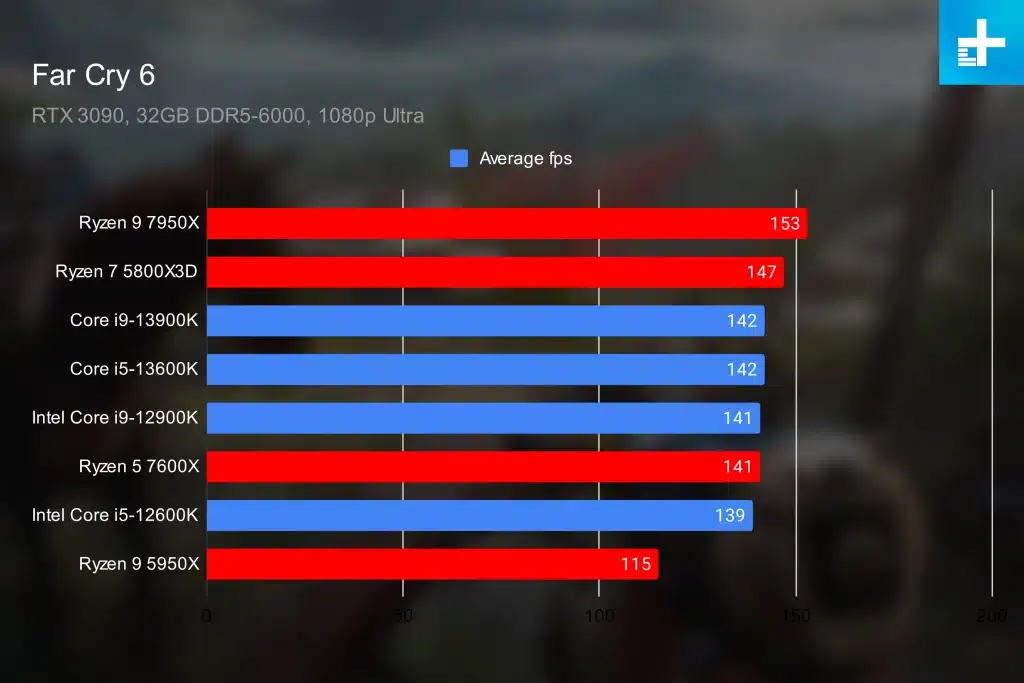Most users out there are confused between an APU and a CPU. You may know well what a CPU (Central Processing Unit) is, however, when it comes to APU (Accelerated Processing Unit) there is a lot of confusion among users. Also, it’s hard for users to choose between and APU vs CPU.
In this guide, we will split things to help you differentiate between a CPU and APU. Afterward, you will have enough knowledge of which one of these is a better fit for you.
In a nutshell, APU is a good-to-go option if you are tight on budget and you only deal with sending emails, surfing the internet, light gaming, and a bit of photo editing. On other hand, going with a separate CPU + discrete graphics card would put AAA gaming and professional content creation performance on your desk.
CPU
CPU stands for Central Processing Unit, it’s also known as a “Processor” worldwide. This is a piece of hardware that’s responsible for carrying out all the logical processes in a computer. In simple words, it’s the brain of a computer.

Without a CPU, a computer cannot work properly whatsoever. It’s the main hardware responsible for communicating with all the other hardware installed on the motherboard.
There are certain tasks at which a CPU is good, but at the same time, there are other tasks that are out of the league for a CPU.
For example, it’s very hard for a CPU to draw heavy graphics or execute the tasks meant for a video card or GPU. So when it comes to creating graphics in AAA gaming or 3D content creation, your CPU might not be the right hardware to look at.
But if you are not too heavy on a graphical workload and still need a CPU to do a little bit of graphical work for you, then you’ll have to go after a CPU that’s made for that special purpose. There are the CPUs that are integrated with a graphical core (iGPU) to handle the lightly-threaded graphical workload.
APU
An APU is just another CPU, but it’s integrated with an iGPU to reduce the graphical workload from the main CPU cores. So, if there’s any graphical workload on the processors, then it would be handled by the graphics core meant for that task.
APUs are native to AMD, which has a separate line of APUs on the market. Whereas Intel has integrated graphical cores with its existing processor lineup.
The role of AMD APU and Discrete Graphics on an Intel CPU is the same, that is to execute a graphical workload. However, AMD APUs are more efficient as compared to their Intel counterparts.
As AMD is already in the “Graphics” world for many years, they know the secret sauce for boosting graphical performance. But with slightly better performance over Intel, you are welcomed by the higher price tag on AMD APUs.
As you can see in the benchmark result above carried out by Digital Trends, the Ryzen 9 7950X outperforms Intel’s favorite Core i9 13900K.
I have even seen some AMD APUs outperforming some of the dedicated graphics cards from Nvidia and AMD itself. You can also watch this video from Toasty Bros that shows in detail how an APU-based gaming PC performs similarly to that of a PC with a low-budget graphics card.
APU or CPU – Which One to Go With?
Whenever it comes to choosing between a CPU and APU, I always leave the final decision to the users. After all, it would be you who has to decide whether you need an APU or simply a CPU for your building your machine.
To make things further easy to understand, I’ve divided this section into two parts.
1- When Do You Need an APU?
Generally speaking, if you are building a PC for dealing with lightly-threaded graphical tasks like photo editing and light gaming, you should consider going with an APU in that case.
A PC with APU would easily handle internet surfing, watching videos at HD quality, and you can also do a little bit of content creation as well.
So that tasks that do not require a lot of GPU resources can easily be carried out on a PC that only has an APU and no dedicated graphics card.
Please keep in mind that APUs are slightly more powerful than a normal CPU, but they are no match to the combined power of a CPU and a dedicated graphics card. If you are dealing with tasks that require more graphical power, then you’ll have to go for a powerful graphics card.
APU would be a better choice only if you don’t want to spend your budget on buying a dedicated graphics card because you won’t be dealing with an intense graphical workload.
Going after a laptop that comes with an APU would save you a lot of battery life. If you frequently travel and need a laptop that can last for a day without charging, then consider the one that has an APU on it.
APUs on a laptop consume less power as compared to laptops that have a separate graphics chip on them.
2- When You Should Go With CPU and Dedicated Graphics Card?
Obviously, you should build a system around a powerful CPU and graphics card when you are dealing with professional content creation or AAA gaming. For example, if you are a professional video editor, you’ll need a faster CPU for video editing and a powerful graphics card.
Unlike an APU that has a limited number of cores, a dedicated CPU has a higher number of cores for processing images and videos. Also, a GPU has billions of transistors as compared to an APU, this makes a GPU faster in carrying out the toughest of graphical tasks.
So if you do not care about budget and all you need is a solid performance, then I recommend you with a separate CPU along with a decent graphics card.
However, keep in mind that going with a separate CPU and graphics card would need you to have a higher wattage power supply on your system. Performance-based CPUs come with higher TDP and can consume as far as 95W or 105W of power under peak load.
But there are processors that consume low power while delivering the maximum performance juice when paired with a good graphics card.
Conclusion
Personally, I prefer a CPU + Dedicated GPU setup over an APU setup. I play a lot of AAA games and also do a lot of content creation, so raw power is all I need. The type of performance that I require cannot come alone from an APU. No matter if it’s a Ryzen 7000 APU or Intel’s Core i9 13th generation processor.
APUs are a good-to-go option if you have a certain budget cap or if you are not dealing with heavy graphical rendering tasks. Also, the presence of an APU on a notebook or laptop would add some extra hours to the battery life.
A single APU is cheaper as compared to a separate CPU + dedicated graphics card. But it cannot outperform the combined power of a CPU and discrete graphics card. Again, it’s up to you which one to choose as per your need and budget.
FAQs
How much RAM do you need for an APU?
For an APU to work properly, you should have at least 2GB to 4GB RAM on your computer. But for higher performance and to stay on the safe side, I’ll recommend going with at least 16GB or a higher number.
The more workload you’ll throw on your system, the more memory you will need to allocate. Most APUs allow you to automatically or manually allocate the portion of your RAM for better performance.
Can I use an APU along with a discrete GPU?
Yes, you can pair an APU with a dedicated graphics card for better performance. You can also disable the iGPU option in your BIOS to notify the system to only use the discrete video memory.
However, I do not recommend this as the system automatically switches between an iGPU and a dedicated graphics card with respect to the type of workload. And if you have an APU and dedicated graphics card on a laptop, this would help in extending the battery life of your machine.
Can you use an APU as a CPU?
Your APU is automatically running as a CPU where needed. You should do nothing to make it work as a CPU. Yes, you can disable the iGPU part of your APU to make it work like a CPU only.
In order to disable the iGPU, go to your “Device Manager” and look for “Display Adapter“. Now select the iGPU, right-click on it, and then “Disable” it.
Is an APU good for gaming?
It depends upon the type of games that you are playing. I have tested some 15 years old game titles on Ryzen 7 5700G APU at 720p settings, and all of those were playable without any lags. Some less GPU-intensive games can also be played at 1080p settings on an APU.
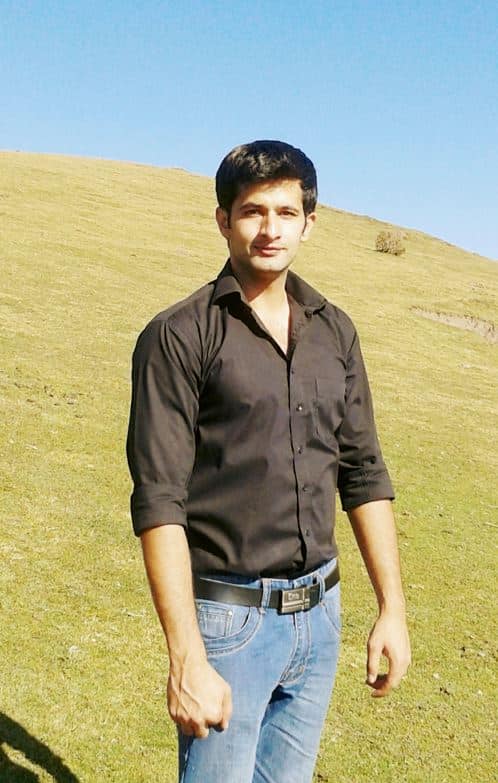
Hi, my name is Masab, a die-hard PC enthusiast and founder of this blog. I love to share my prior experience with computers on this blog. Ask me anything about building a PC or troubleshooting PC errors, I’m here to help.