You can get a decent processor under $200 that is capable of handling gaming and content creation workloads. The market is flooded by a lot of CPUs from AMD and Intel and it’s hard to find the ones that offer the most bang for your buck.
Intel’s Alder Lake and AMD’s Zen 3 architecture offer some of the fastest processors to have this year. Some of those chips pack more performance at a lower cost.
So our foremost focus in this guide is to review the latest generation CPUs that offer excellent performance in any type of workload for a cheaper price.
Generally, CPUs that come with a sub-$200 price tag have 6 to 8 Cores. These mid-range CPUs are enough to chew any complex CPU-intensive workload. Also, there is enough headroom to overclock these CPUs to get extra performance out of them.
List of the Best CPUs Under $200 for Any Type of Workload
| CPU | Cores | Threads | Base Clock | Boost Clock | Estimated Price |
| Intel Core i5 12400 | 6 | 12 | 2.5 GHz | 4.4 GHz | $193 |
| AMD Ryzen 5 5600G | 6 | 12 | 3.7 GHz | 4.4 GHz | $141 |
| Intel Core i5 10400F | 6 | 12 | 2.9 GHz | 4.3 GHz | $128 |
| AMD Ryzen 3 3100 | 4 | 8 | 3.6 GHz | 3.3 GHz | $149 |
| Intel Core i3 10100 | 4 | 8 | 3.6 GHz | 4.3 GHz | $73 |
Below are the top options we’ve rounded up for you:
Intel Core i5-12400 – Overall Best Pick
Cores: 6 | Threads: 12 | Base Clock Speed: 2.5 GHz | Boost Clock Speed: 4.4 GHz | TDP: 65W | Architecture: Alder Lake | Socket: LGA 1700 | Estimated Price: $193
Reasons to Buy:
- Price-to-performance ratio
- Power-efficient
- DDR4 and DDR5 Memory Support
- Ideal for mid-range gaming builds
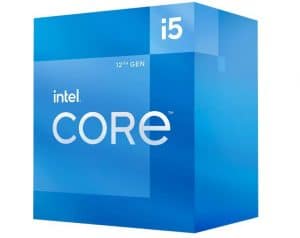
Intel’s Alder Lake architecture serves some of the winning CPUs in the line-up. The Core i5-12400 is one of the best 6-core CPUs in the Alder Lake Series. It will never trigger a bottleneck even if you pair it with high-end GPUs like RTX 3080 or AMD 6800 XT.
This inexpensive CPU easily outperforms much older generation chips that are super-expensive and power-hungry. But this statement just holds down to lower-end chips in the Alder Lake Series only, the high-end CPUs still draw more power as discussed by ChipsandCheese.
The Intel Core i5-12400 comes with six cores, each clocked at 2.5 GHz. Also, under heavy workloads, this chip can achieve a clock speed of up to 4.4 GHz.
Having a six-core CPU is the bare minimum for gaming builds these days. So, this chip easily meets the requirements of any AAA game that makes use of additional cores of a CPU.
Although the 2.5 GHz base clock speed on this CPU is far less than many competing AMD chips, it won’t be affecting your performance too much.
However, in applications that depend upon higher clock speed, this chip will result in a lower score.
Unfortunately, there’s no support for overclocking on this CPU, at least not with the stock cooler that comes with this CPU in the box.
But if you replace the current stock cooler with an aftermarket cooler like Noctua or Cooler Master, then you can get better thermals which may help in better performance.
There’s also the “F” version of this CPU which costs around $170 but lacks the integrated graphics card.
The standard version of Core i5 12400 comes with an integrated UHD 730 graphics chipset that eliminates you need of buying an external GPU.
However, if you are buying this CPU for gaming, then you’ll have to buy a dedicated graphics card, something which is way more powerful than the integrated UHD 730.
Also, this CPU is a good-to-go option if you are looking to build a machine for 1080p gaming. At least it has that level of juice to keep up with the hardware that can total up to 1080p 60fps gaming experience.
Moreover, the Core i5 12400 supports both the DDR4 and DDR5 memory modules. Obviously, the DDR5 chips are faster as compared to DDR4 and shoot more performance with Alder Lake chips.
Unfortunately, the DDR5 chips are expensive and it would be better if you pair this CPU with DDR4 RAM as most apps and games are benefiting from it.
Overall, the Core i5 12400 is a great pick if you are looking for a CPU under a $200 budget. It consumes less power, supports DDR4 and DDR5 compatible motherboards, and shows an impressive performance in AAA games.
It’s a great mid-range gaming CPU that delivers performance on par with some of the next-gen processors from AMD.
The only thing that might worry you when shopping for this CPU is the socket compatibility. It only works with LGA 1700 compatible motherboards that are a bit expensive to get.
But pairing this CPU with the right motherboard like B660 along with RTX 3050 would bring tons of performance to your desk.
AMD Ryzen 5600G – Best Value Sub-$200 CPU
Cores: 6 | Threads: 12 | Base Clock Speed: 3.7 GHz | Boost Clock Speed: 4.4 GHz | TDP: 65W | Architecture: Zen 3 | Socket: AM4 | Estimated Price: $141
Reasons to Buy:
- Solid 1080p gaming performance
- Faster Zen 3 cores
- Decent overclocking headroom
- Stock cooler included

AMD is known for its superb multitasking performance and AMD Ryzen 5600G fully fits into that equation. The Zen 3 architecture backs up the whole experience by uplifting the performance by 19% as compared to Zen 2-based chips.
Ryzen 5 5600G comes with 3.7 GHz and 4.4 GHz boost clock speed along with 16MB of L3 cache.
Among all the similar specs Zen 3 CPUs, the Ryzen 5 5600G steps up to DDR-3200 memory supports to deliver immense performance in gaming.
Also, the Ryzen 5 5600G is integrated h the Radeon RX Vega graphics chip which delivers way better performance as compared to other integrated chips at this price point.
This Zen 3 chip packs more performance if we compare it side by side with the Core i5 12400.
It packs a higher base clock speed and has plenty of room for overclocking, even if you don’t replace the stock cooler that comes with it.
It wouldn’t be wrong to say that the AMD Ryzen 5 5600G is the cheaper version of the Ryzen 5 5600X. However, going with the “G” version cuts 200MHz straight out of your overclocking headroom.
Also, you’ll be left out with the PCI-Express 3.0 interface instead of PCI-Express 4.0 if you go with non-X chips.
But this will hardly impact your gaming performance until we have games or apps that purely make use of the PCI-Express 4.0 interface.
The Ryzen 5 5600G is an ideal choice for low-budget gaming builds, SFFs, or HTPCs. This chip offers the same level of gaming performance that its elder brother the Ryzen 5 5600X offers, but at a much lower price.
Pairing this CPU with
Overall, it’s a great chip for solid 1080p or 1440p gaming performance. It draws a fraction of the power while delivering the most fps on your screen.
Moreover, it’s compatible with most AM4 motherboards available on the market saving you extra money.
It supports DDR4 memory up to 128GB. No doubt, it’s a great option to go without putting a hole in your wallet.
Intel Core i5-10400F – A Sub-$150 CPU
Cores: 6 | Threads: 12 | Base Clock Speed: 2.9 GHz | Boost Clock Speed: 4.3 GHz | TDP: 65W | Architecture: Comet Lake | Socket: LGA 1200 | Estimated Price: $128
Reasons to Buy:
- Best value for the money
- Low TDP
- Performs similar to mid-range Tiger Lake CPUs
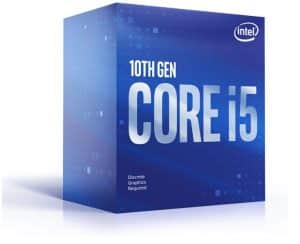
Although the 10th generation Intel CPUs are now in less demand, they are cheaper as compared to 11th gen and 12th gen Intel chips. The Core i5 10400F CPU has now fallen below $130 on marketplaces like Amazon and eBay.
No doubt, it’s the cheapest six-core processor that you’ll find on the market today. But its lower price point doesn’t bow down to its performance when it comes to 1080p gaming and content creation workloads.
For just under $200, the Core i5 10400F offers incredible gaming performance for the price it comes at. But at the same, this chip cannot be overclocked like the Core i5 12400 processor that we have reviewed previously.
But even with a lower clock speed of 2.9 GHz and a boost clock speed of 4.3 GHz, this chip will perform better in high-end gaming, 4K video editing, and other CPU-intensive tasks.
The Core i5 10400F comes with a stock cooler, but if you are dealing with complex workloads, then it’s better to replace it with an aftermarket cooler.
However, if you are dealing with daily tasks that do not put a lot of stress on your CPU, then a stock cooler would do the job for you.
There’s not a lot of price difference between the Core i5 10400F and Core i5 12400. Spending a few more bucks can get you a CPU with the latest architecture and improved power efficiency.
But if saving each penny matters to you, then Core i5 10400F is way more affordable as compared to the Core i5 12400.
In 1080p gaming and professional workloads, the Core i5 10400F performs similarly to one of the high-rated CPUs from AMD, the Ryzen 5 3600.
But the Red Team’s Ryzen 5 3600 surely brings more fps to your gaming desk due to its higher base clock speed as compared to the i5 10400F.
AMD Ryzen 3 3100 – A Wallet-Friendly AMD Processor under $200 Budget
Cores: 4 | Threads: 8 | Base Clock Speed: 3.6 GHz | Boost Clock Speed: 3.9 GHz | TDP: 65W | Architecture: Zen 2 | Socket: AM4 | Estimated Price: $149
Reasons to Buy:
- Overclockable
- Decent single-core performance
- Good gaming performance on a budget
- Low TDP

The AMD Ryzen 3 3100 sits in the Zen 2 architecture, but it performs great in gaming and content creation workloads with respect to its Intel counterparts.
It’s a quad-core CPU with a 3.6 GHz base and 3.9 GHz boost clock speed. Although this CPU is unlocked for overclocking, there’s very slim headroom to increase its performance.
Ryzen 3 3100 merges the difference between a budget gaming and a decent content creation CPU. Just under the $200 tag, you get four powerful cores and eight threads to grind any type of workload.
There’s a very narrow price difference between the Ryzen 3 3100 and Ryzen 3 3300X. So, if you are confused to pick between these two, then we’ll recommend you stick with Ryzen 3 3100 for the best price-to-performance ratio.
The Ryzen 3 3100 is 3rd generation processor and is built on the 7nm Zen 2 architecture. Also, the Ryzen 3 3100 just like its other family members easily fits into any type of AM4-compatible motherboard.
However, just make sure you have the latest BIOS on the motherboard that you intend to install this CPU.
Just like many Ryzen CPUs, the Ryzen 3 3100 is unlocked for overclocking. It comes with a Wraith Stealth CPU cooler from AMD that is enough to jump it from 3.6 GHz to higher clock speeds.
Although it is ready to overclock, we would never recommend you to do so. It’s a budget-oriented chip and you’ll not get that level of performance out of it even if you overclock it. Also, there’s limited headroom for overclocking on this CPU.
If you are a die-hard fan of overclocking, then we’ll recommend you spend a bit more cash on buying the Ryzen 3 3300X. At least that will give you a nice punch in performance when you gear it up for higher clock speeds.
As far as the gaming on this Ryzen 3 3100 is concerned, you need to pair it with a reliable GPU to get the most out of it. During our test, we paired it with the Nvidia RTX 3070 Ti graphics card and it delivered well over 60fps in many AAA games at 1080p settings.
Finally, the Ryzen 3 3100 is a decent CPU for 1080p gamers and professional content creators who are low budget but already have a good graphics card in their system.
But it’s fairly close in price to the Ryzen 3 3300X, which may confuse some shoppers about which one to go with.
Intel Core i3-10100 -The Cheapest Option
Cores: 4 | Threads: 8 | Base Clock Speed: 3.60 GHz | Boost Clock Speed: 4.3 GHz | TDP: 65W | Architecture: Comet Lake | Socket: LGA 1200 | Estimated Price: $73
Reasons to Buy:
- Decent single-core performance
- Excellent boost clock speed
- Cheaper
- Low power consumption

The Intel Core i3-10100 is a quad-core CPU which is the second most performing CPU after its sibling, the Core i3 10320. And it’s the most reasonably priced chip to have for mid-range gaming PCs and workstations.
Now with just four cores and eight threads, most of us would think that how much performance one could get out of this CPU.
But the reality is that for most games and applications, a quad-core CPU will provide plenty of computing power as far as there is a higher clock speed packed on each of its cores.
And when it comes to handling single-threaded workloads, the Core i3 10100 packs plenty of performance juice on its end. It comes with a 3.6 GHz clock speed, which can easily boost up to 4.3 GHz under heavy workloads.
The i3 10100 is a great performer in power consumption too. Between 3.6 GHz and 4.3 GHz headroom, it only draws up to 65W of power depending upon the type of workload you’ll throw on it.
Again, just like most entry-level CPUs, the Core i3 10100 is locked and there’s no freedom to overclock it.
On other hand, it also doesn’t make any sense to overclock a CPU that already shows excellent performance in single-threaded loads.
To be honest, this is not the most powerful CPU for hardcore gaming, but it pays you the most bang for your buck when you have a tight $200 budget.
If there’s a CPU that brings a bit more performance in the Core i3 10th gen line-up, then that’s the Core i3 10320. It has the same number of cores and threads, but it packs a bit more clock speed to squeeze an extra bit of performance out of it.
All in all, the Core i3 10100 is a solid CPU for 1080p gaming if you pair it with a mid-range GPU like RTX 2080, RTX 3060 Ti, or RX 5500 XT. It’s super cheap to get if you are building a dream gaming machine for a low budget.
How We Tested
We tested all these CPUs by playing AAA games at different resolutions to see how they perform. When selecting the CPUs for a specific budget, we put more stress on the value.
A CPU’s power is determined by its performance in gaming, rendering, and benchmarking. We have paired all the CPUs one by one with the Nvidia RTX 3070 graphics card.
We then played famous games like Shadow of Tomb Raider, Assassin’s Creed: Odyssey, Forza Horizon 4, Far Cry 5, Call of Duty: Modern Warfare, PUBG, Fortnite, and DOTA 2 at 1080 resolution.
Our goal was to hit 1080p 60fps in all of these games. All the CPUs that we’ve reviewed here managed to easily hit over 60fps at 1080p settings with Nvidia RTX 3070 graphics card.
To test the multi-core performance of the CPUs we ran the Cinebench R23 benchmarks.
Here are the results:
| CPU | Multi-Core Score |
| Intel Core i5 12400 | 12455 |
| AMD Ryzen 5 5600G | 11012 |
| Intel Core i5-10400F | 8109 |
| AMD Ryzen 3 3100 | 5413 |
| Intel Core i3-10100 | 5589 |
Verdict
Finally, these were some of the best sub-$200 CPUs on the list. Now the thing is, which one you should go with, Intel or AMD? Well, this is a tough decision, especially when there’s one on one performance going on between Team Red and Team Blue.
But if we look at the AMD chips, then they have drastically improved over the last few years. AMD offers chips that are backwards compatible (same motherboard socket) for a cheaper price compared to AMD.
On other hand, to install a new Intel CPU, you may have to upgrade the rest of the parts inside your case well.
Every upcoming Intel generation needs you to throw your older motherboard and get a new one that is compatible with your CPU. This puts more load on your wallet if you are tight on budget.
To us, AMD is still a reliable choice when it comes to needed performance at a lower price. AMD offer a better per-core price as compared to Intel.
If we had to pick any CPU from the list, then it would be the Ryzen 5 5600G. Not only this CPU falls under our $ budget, but it also delivers excellent single and multi-core performance in any type of workload you’ll throw its way.
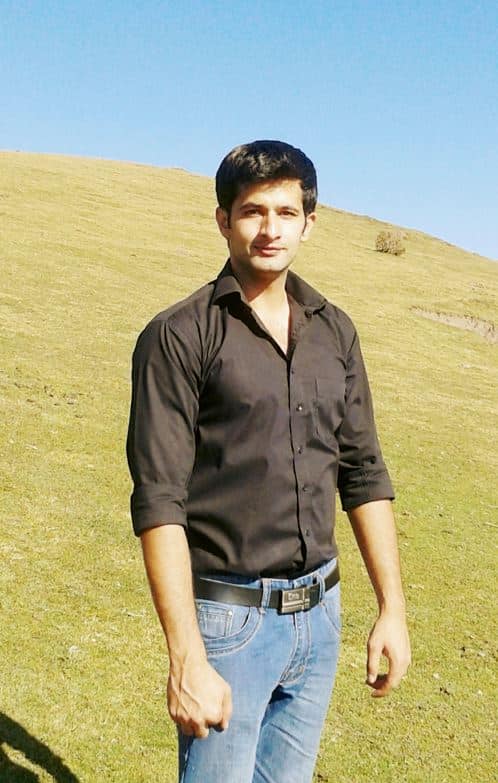
Hi, my name is Masab, a die-hard PC enthusiast and founder of this blog. I love to share my prior experience with computers on this blog. Ask me anything about building a PC or troubleshooting PC errors, I’m here to help.




